I made a happy face in my little project and looked back at it and saw that the mouth wasn’t as I liked it. I went to select it to delete it. (I didn’t want to undo because it would delete a lot of the other things I did in the project.) When I selected the mouth, It also selected the whole outside circle of a face my happy face had. I just wanted to select the mouth not the whole face. How can I avoid this?
Hey @CatAtac, was the face made up of several paths/strokes? It may have potentially been inside of a group or a clip? If you can send me a link to your project (uploaded to something like google drive) I’d probably be able to help 
Hey all,
I think the problem @CatAtac is running into is this one:
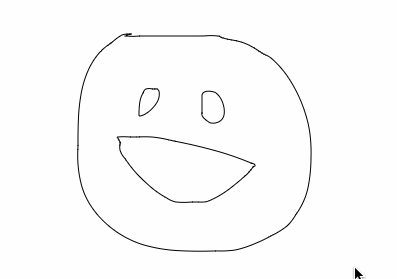
Notice how only the mouth was in the selection box, but a bunch of extra stuff was selected as well.
In the latest prerelease (http://zrispo.co/wick12pre/) this has been fixed and only things inside the selection box are selected, as shown here:
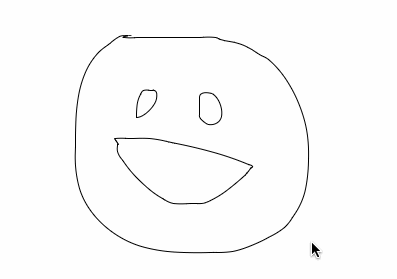
These changes should be live later this week!
1 Like
The shape of the face was a circle the eyes were each singular strokes and the mouth was too.
@zrispo’s solution should work
1 Like
