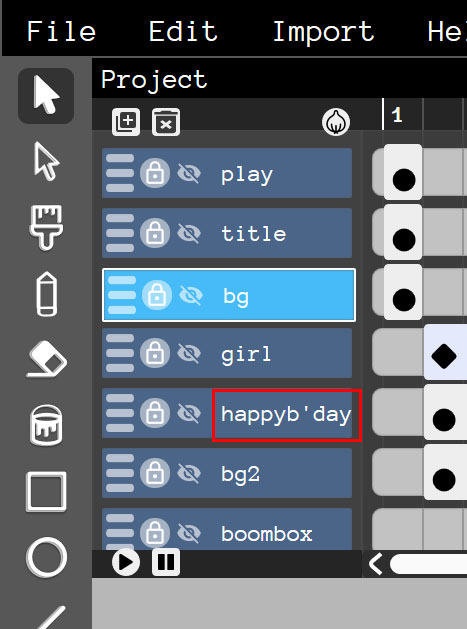Can’t figure out what I changed that caused this project to freeze on starting it. It used to be a game where you fly a delicate ship and avoid walls. Hope you don’t mind, I’m attaching a Drive download link… https://drive.google.com/file/d/0B43wLWbwHpj6M0lXWV9TUWtyUjQ/view?usp=sharing
Hey!
The project exporter wasn’t exporting one of the wick objects correctly, and was causing one of the scripts to break the json file (basically, all scripts must be encoded somehow so that symbols like quotes and semicolons don’t interfere with the json formatting…this encoding step wasn’t done on the ship, so the single quote in keyIsDown('UP') made the json invalid).
I’m still trying to figure out why the exporter did that, but I was able to fix you project! Here it is: https://drive.google.com/file/d/0B9Q-1Rj8juNmS0ljT0FvekFOMFk/view?usp=sharing
Nice work by the way, definitely reminds me of classic Flash games (Ball Revamped comes to mind). Thanks for usin wick!!
Thanks guys, fix works fine!
The movement was simple to program, but I figured it was an easy way to test some things.
Hi all,
I’ve been running a programme using Wick editor but have been using the Legacy editor (Need the html export)
Anyway, one of my student’s project had the same white screen problem.
I have since solved it thanks to Zrispo’s solution above
In my student’s case, it seems that by using a comma in the layers cause the white screen error as well. Fixed after i removed the comma.
Just wanted to put this up for anyone else who might face the same issue
Nice find!
I’ll definitely be looking out for that.
I’ve had quite a few of those freezes and never knew why.
Glad it is of use to you :)