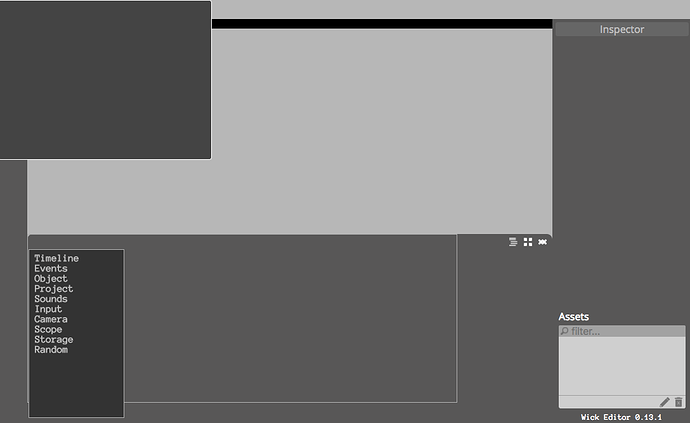Hi Everyone!
Wick Alpha Update 0.11 is now live with a BUNCH of updates. Please let us know what you think!
Try these changes at http://wickeditor.com/editor.html.
Feature Additions
- Added pencil tool
- Nameable layers
- Faster Playhead scrubbing
API Updates
- Updated mouse and keyboard events in API
- Updated examples to reflect new API
Interface Updates
- The timeline received a visual update!
- Removed “small frames mode” button because it is now the default
Bug fixes
- Fixed several bugs with onion skinning
- Fixed several bugs with the timeline
- Added fill and stroke color to inspector
- GIF Renderer fixed for non-retina displays
Notes
- The eraser tool will be temporarily disabled due to it causing many bugs.
- GIF Rendering is still broken on Retina Displays and will be patched ASAP