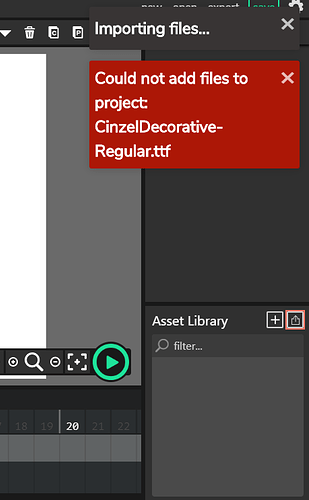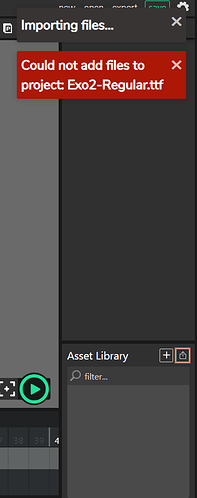Fill this out this info to make it easier for the community to help you! If you don’t fill out this information, your post may be deleted or removed.
What Wick Editor Version are you using?
1.19 Windows download
Describe the Problem
Can’t import any fonts.
Get an error message.
What have you tried so far?
Using web editor. Also doesn’t work.
There’s a method described in a post to use a Google Font so as to avoid the need to download a font to use it within the web editor, but I use desktop and don’t know how to fix it.
Do you have a Wick Editor File that we can see? Optional*
No. I would screen record, but honestly any trial at screen recording would contain information I don’t know how to remove.