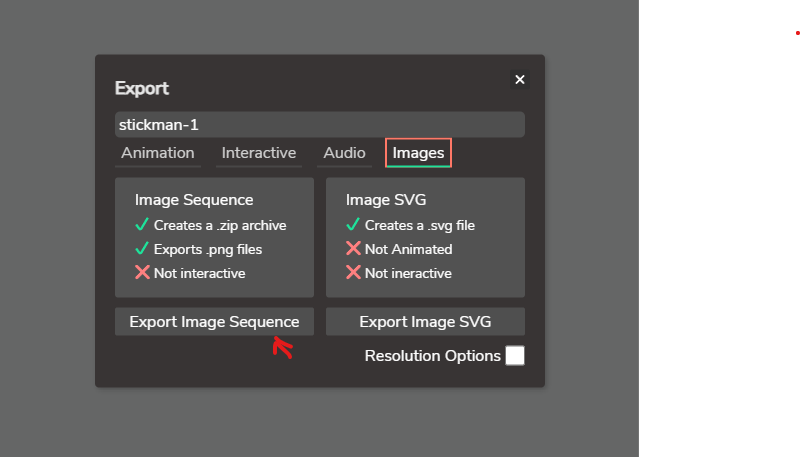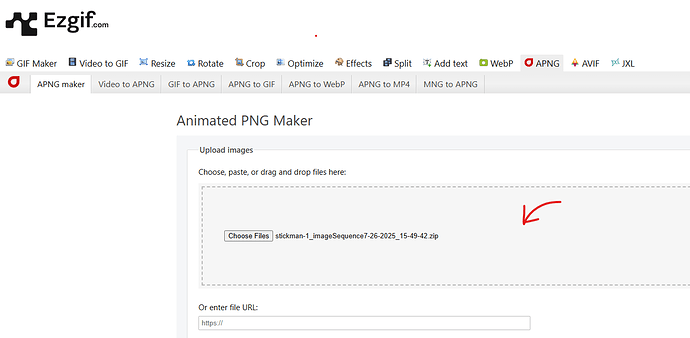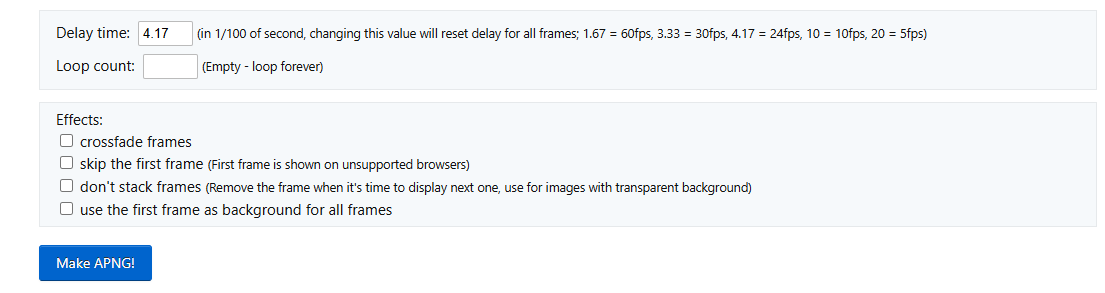is the gif export in wick editor really a gif or something like APNG because I want more than just 256 colors
You can export as a ZIP full of PNGs and use ImageMagik (or any web converter) to turn it into a APNG.
how do i use imagemagik?
You put the images into it to convert it into apng. Also how would you use more than 256 colors, do you know color theory?
1 Like
How-To:
-
In Wick, export a animation as PNG sequence (for this I’m using the latest animation on the the Make an animation together! project)
-
Go to EzGIF’s APNG maker site, and upload the
ZIPfile Wick created. (this will take a while)
-
Choose one of these FPS amounts, and click “Make APNG!” (this will take a while)
1 Like