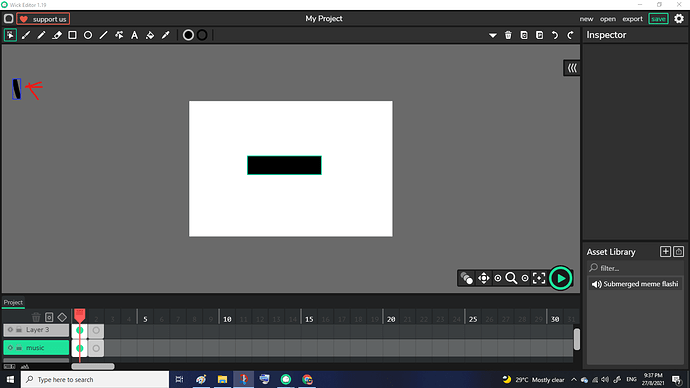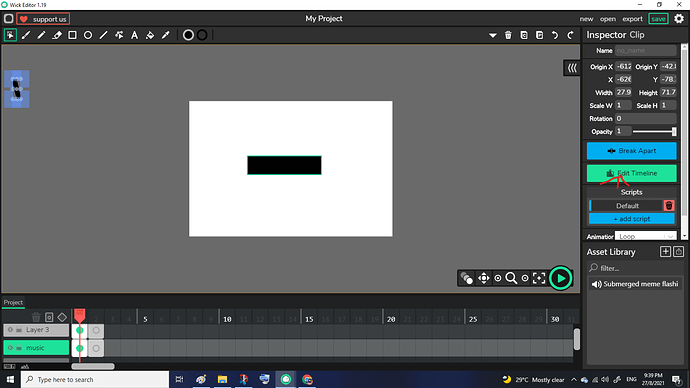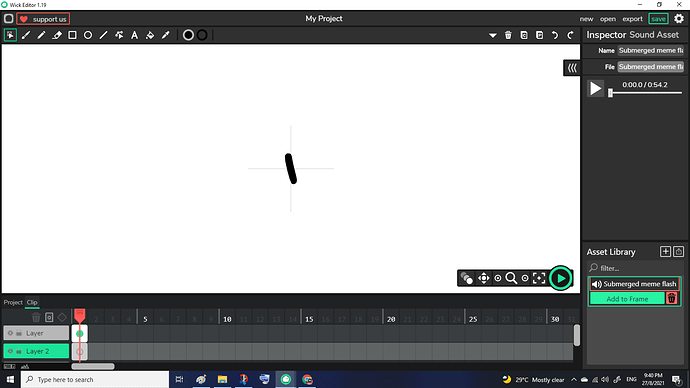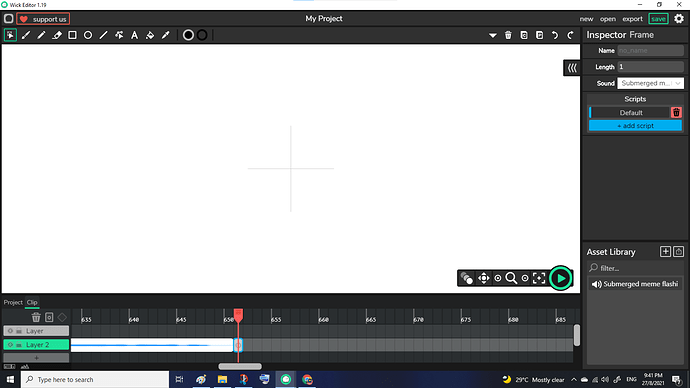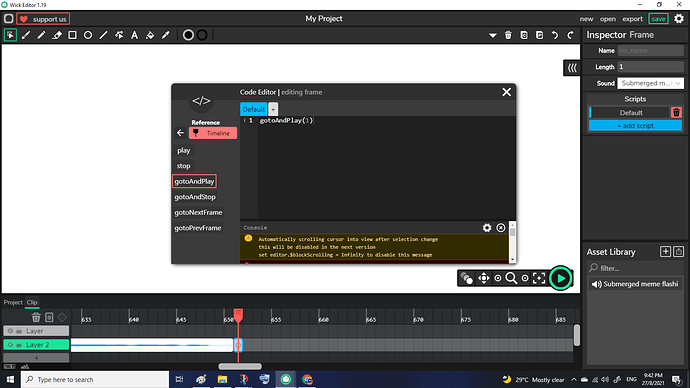Basically I want one frame to have looping audio until the player presses a button. How can I do this?
1 Like
hmm…maybe this can help you:
first after i made the button…i created the music layer…
then in the music layer…i draw a tiny line as far away from the canvas…then i make it a clip…
then i clicked edit timeline…
then(in the timeline) i made a layer 2 and add music in the blank frame …
i add an empty frame on the last music frame…
and put a code in the blank frame…
My Project8-27-2021_21-51-36.wick (1.2 MB)
3 Likes
Welcome to the forums @dough! It’s really nice to meet new members :D
Yes, @bluethe_bot_academy’s method works perfectly!
Another way you could loop sound is as @Nick mentions here:
/* Replace 'sound.wav' with the name of the sound file */
playSound('sound.wav', {loop: true})
Just a note - make sure to put this code in the default or load script (don’t use the update script) just to avoid the curse of having a long loop of endless generating looped sounds 0_0
Here’s a basic file example: Looping Sound [Assets] (9.8 KB)
2 Likes