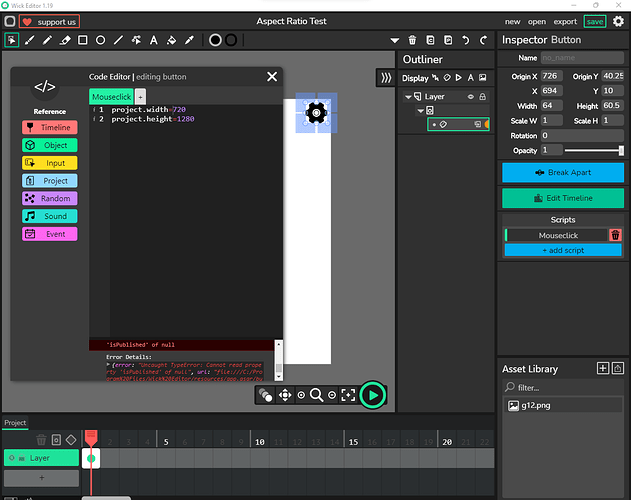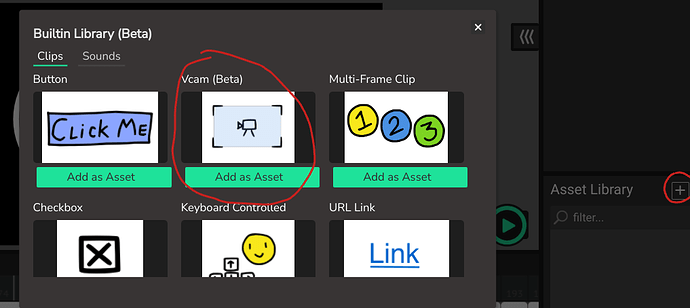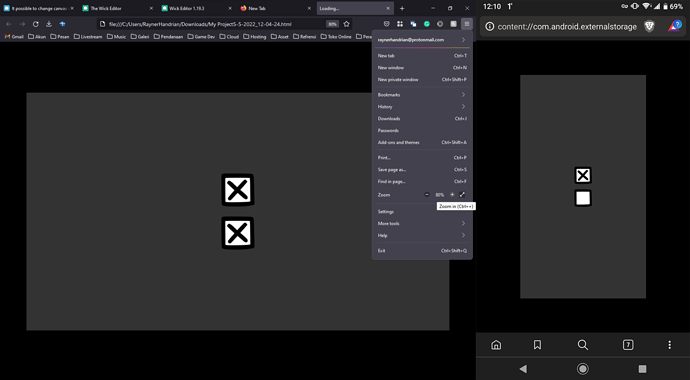I’m new here. I am learning Wick Editor, and I would like to ask if it is possible to change the canvas size using the button.
I would recommend using the built in Vcam asset instead
How it work?
It basically sets the project width, size, position, and rotation to its own properties.
^what he said^
Without the vcam, you can only read the properties of the project instead of modifying them, so no, you can’t
What they said. Except right now the VCam is only in beta, so it might not work as expected. Also welcome to the Forums!
Is it like creating canvas bigger and the game smaller and by pressing button you change camra size?
Watch Alan Becker’s video about camera motion or search on the internet.
Welp, It work, I mistook VCam for a webcam, but it is a virtual camera, and now I can create a custom aspect ratio for a smartphone or PC. Thank you all.
Now I have some problems. On a PC you could zoom if the screen is too small, but on a smartphone it is a bit problematic.
try exchanging your old vcam for this version. (it says in development but i haven’t touched the file in a while)
Ahh… Responsive VCam, I would work, but I need to re-learn how to use this, but It’s quite interesting add-on, Thank.
bruh I used tweens to make camera zooms
I used to use tweens to move the characters and symbols and make it act like a camera zoom. Kinda annoying when you are making a multi-layer project tho.
Its a good thing I found out about V-Cam before I made my project with lots of zooming scenes