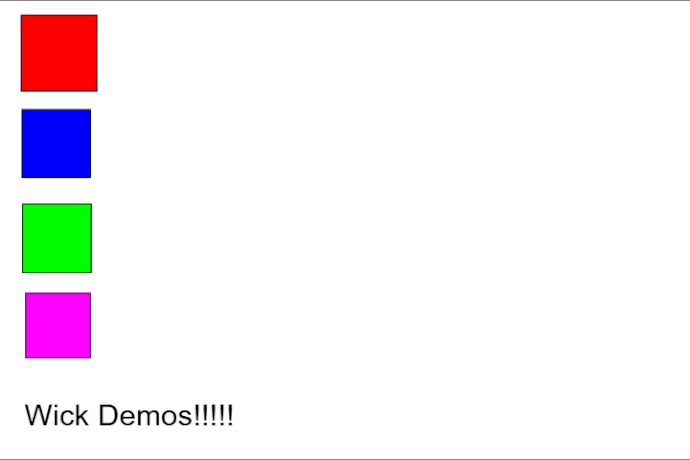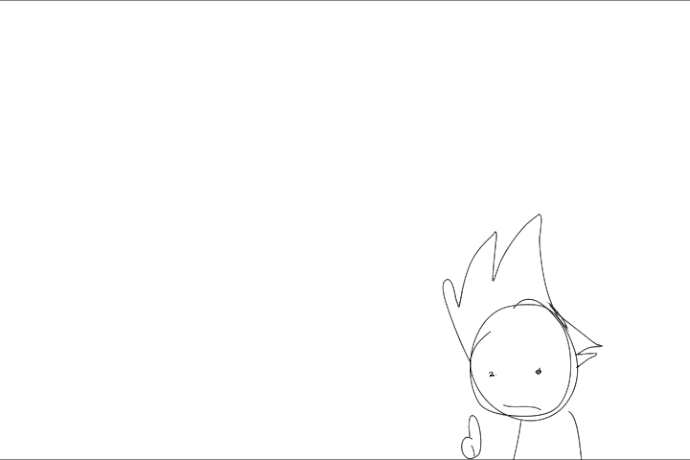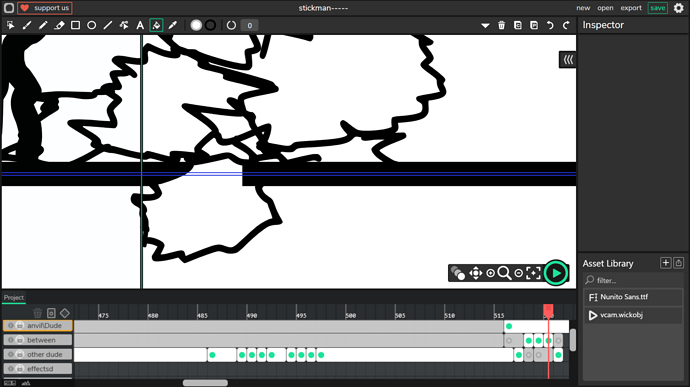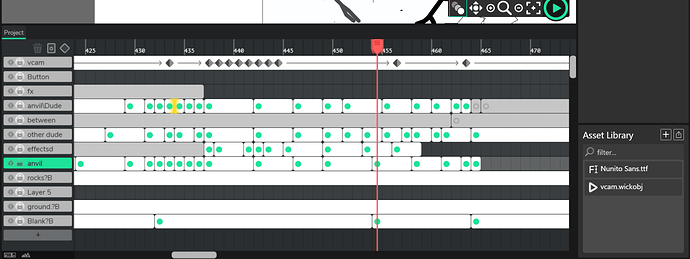okay thanks man
I’m going to think of what the Collab should be about
You can use a layer with tweens and the V-Cam to do that.
my question is how do you set up the v cam tweening from what I’ve tried its really simple but the easing kinda confuses me in certain parts especially with frame rates
Tweening is frame-based. So if you have a 12 FPS animation with a tweened camera, it’ll run on 12 FPS, same 24/48/60/75/240/More FPS than a 5090 TI Super can handle. So, what you’ll do is extend (enlarge) the frames to go back to 12 FPS from 24, so you’ll get that smooth camera you want!
You can think of tweening like the computer looking at your two frames, and making one in-between.
Modes are math equations, that tell how to tween. Making it faster, slower, or even stepped.
Now, there’s different modes:
- None (Linear, moves like a robot.)
- In (Quadratic-In, slower in the start, gets faster in the end.)
- Out (Quadratic-Out, slower in the end, faster in the start.)
- In-Out (Mix of In and Out, slower in the middle.)
Here’s a example: (in the order i showed.)
got it thanks for the help
Hey guys, any progress on the animation???
idk im not getting anything from them
sure ill do one either tho I dont have good mouse drawing skill
Oh, welcome to the forums
Unfortunately, I still have to do my part of the collab , then some other people, so you have to wait until I am done.
10 years later…
You should post that somewhere else because this a collab and not for other peoples animations
so cool! but no spoilers, alr?
Yeah, I took it zoomed in on purpose, but enough to kinda tell something ;)
Getting the results soon:)
Edit: Got them