No Further Explanation.
 (But if you want it that badly then…)
(But if you want it that badly then…)

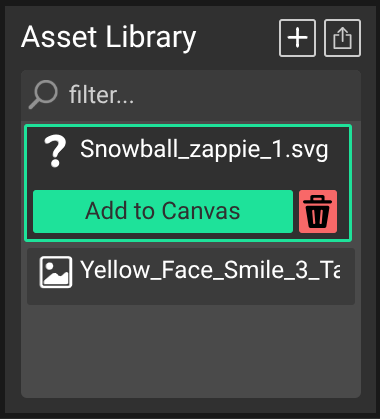
This is really cool! Should use to clip objects (like UI) from appearing in the game.
Thanks Thanks THANKS!!! This will be PRETTY useful for my OBJECT SHOW, which is an advanced one im making! thanks for the MASKING TIP!!!