I tried water spilling out of a bucket as my first animation on Wick editor
My Project3-23-2021_14-11-38.wick (78.7 KB)
did I miss anything? anything you want me to change? tell me in the comments!

I tried water spilling out of a bucket as my first animation on Wick editor
My Project3-23-2021_14-11-38.wick (78.7 KB)
did I miss anything? anything you want me to change? tell me in the comments!
Awesome!! If you make any more, upload them!
Thanks! and I sure will! 
Its just a simple one, i called it “Cell Division”
I decided i will post almost all my animations/Videogames/gifs on this page!
Nice! I really like the water slipping one 
It looks really great for a first animation!
one more exercise!
(with sound!)
My Project3-23-2021_15-51-14.wick (52.7 KB)
and an interactive one!
(you’ll always lose)
[Loading…](file:///C:/Users/Genev/Downloads/My%20Project3-24-2021_8-09-42.html)
the interactive one took a long time, and do you know what’s funny? i watched ONE tutorial on coding in wick editor and that’s all I needed to create this!! awesome right?!
im getting used to this wickeditor stuff quick!
im trying to make it so when you let go of the key “w” it will stop playing the video,
it isn’t working is there something i messed up on? 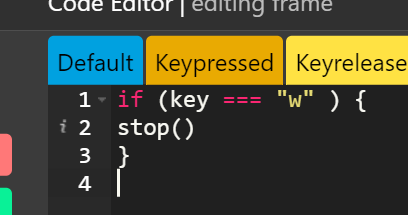
btw i am on “keyreleased” tab and i am new to coding, i dont know much about anything, i just started coding yesterday
it’s likely:
stop();
the i next to the 2 is marking a potential bug. Rollover it to see the message
thanks for helping and for the tip! but it still doesn’t stop/pause the animation when i let go of the key :(
share you prj pls
My Project3-24-2021_14-37-47.zip (492.6 KB) before you click, imma just tell you that i changed the key to “d” instead of “w”
Ok. except the mess in default basically your code worked.
It worked only in frame 1 because frame 2 had another key so if you pressed outside frame 1 it did not worked
have a look at this project
keyStop.wick (3.5 KB)
oh and when you share animation to be seen is probably better if you export just the html as is readily visible after download
this is very alike to what i was going for, except i didn’t want it to play atoumatically, i wanted it to play when the player pressed a button. is it ok if i edited the project you gave me?
sure.
you can put in default a
stop();
then in key pressed another condition that
start();
the animation
i don’t think it did anything… i type it in “defaut” and it shows “start(); is not defined.” im sry if im kinda annoying because its not working, but don’t worry! i just fixed it!
sorry
my fault
it obviously was
play();
not start
no stress! Everything’s fine, just a simple mistake! Everyone makes one 
