What Wick Editor Version are you using?
Mobile
Describe the problem
Can’t find where to put images in the app
What have you tried so far?
I search on Google put did not find anything so I just press things

What Wick Editor Version are you using?
Mobile
Describe the problem
Can’t find where to put images in the app
What have you tried so far?
I search on Google put did not find anything so I just press things
I think the apps (both phone and computer) don’t have assets yet! (so that means you can’t add a wickobj, a gif, a image, and other things.)
Welcome @Dox-Chan_Music. Could you explain what the problem is in detail? Could you fill/answer the questions? Otherwise this would be delete it.
It says after the words what the problem is! (But i would reccomend deleting the examples/what to put there)
I read it completely, but it needs more info.
It says that he/she can’t find how to import images in the Wick Editor app (at least that’s what i understood)
If you are referring to how to include/add images in the editor is through the asset pane… that is for the pc.web version. Not sure for the mobile one.
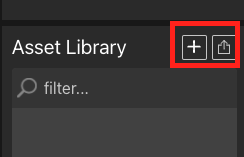
@Dox-Chan_Music, please if the problem is different, reply back. Thank you.
Hello @Dox-Chan_Music, welcome to the forums!
It looks like you’re having trouble with uploading images in the mobile editor.
The mobile version of the editor is a new version, so it’s still missing some major features…
However, the mobile version will get updated shortly to allow you to upload images!
Yes, hello thank you for trying to help but unfortunately the assest library is not in the mobile version yet. Sorry for causing you troubles have a good day or night.
Nothing to be sorry about. Thank you for using the forums, and good night to you as well, if you use the computer version you should be able to add pictures. Let me know if we can help you with more issues/problems later.
it isnt there. add it please