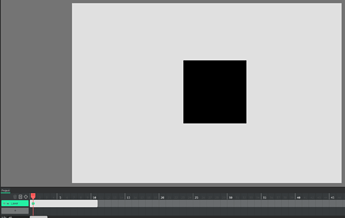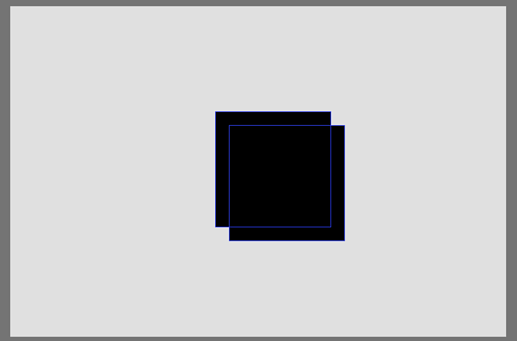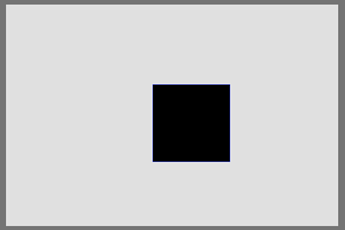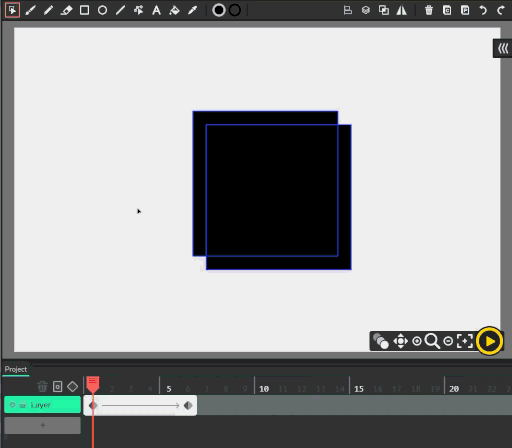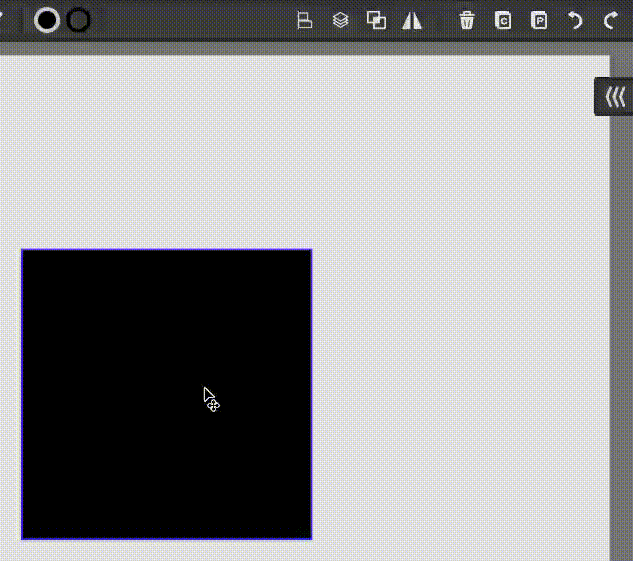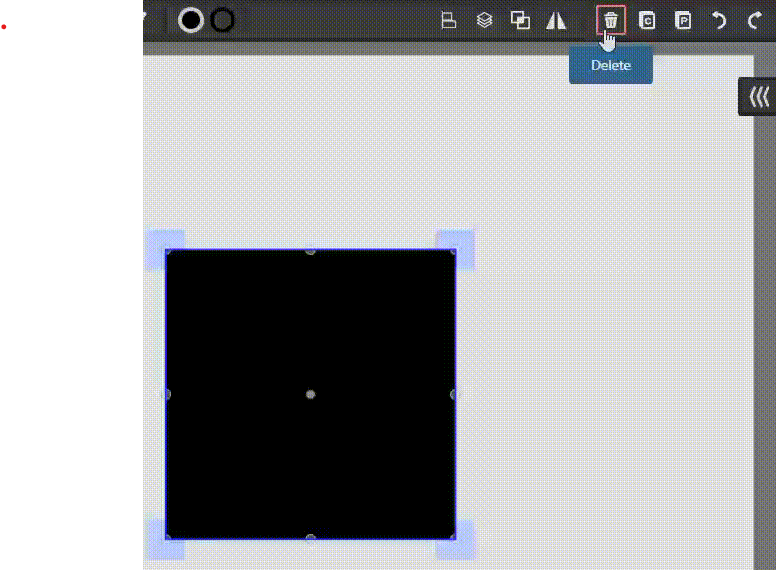Has this bug been reported already?
No.
Describe the bug
Wick Editor can crashed (like turn into a white screen) by one unfixed bug that can be performed through a very specific procedure. It involves tweens and multiple clips in a frame that has tweens.
To Reproduce
I’m going to explain the steps to execute this bug as best as I can:
- Go to any newer versions of Wick Editor or any one of its forks (as I believe the bug is prevalent in all newish Wick Editor forks, such as candlestick)
- Create a new file just for testing purposes and insert something (such as a rectangle) into the canvas onto an empty frame. Make sure the frame is at least a length of 2 or more.
- Add two or more tween stops (circled in red) in the frame. Their placement doesn’t matter.
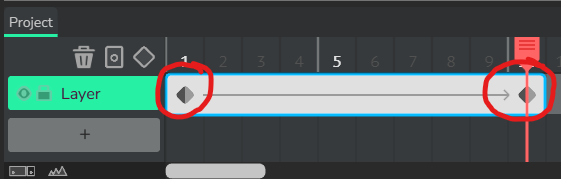
- Now with your new clip, copy and paste it (how many times you copy or paste it doesn’t matter). You can even add a whole new clip alongside your other clip, just have to be in the same frame.
- Move the timeline playhead.
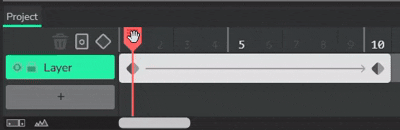
This will caused every single clip of that frame to be convert into one singular clip.
- Preview play the file (by clicking on the play button or pressing ‘k’ on your keyboard)
- End the preview, and then finally pressing the undo button (or doing ctrl+z) once.
- The editor had crashed when all you see is a white screen in your browser tab.
Expected behavior
Simple. The editor shouldn’t crash when an undo is performed. Instead, everything should resort back to where things (such as the state of the timeline and canvas) were left out in step 4.
*Computer Information
- OS: Windows
- Device Type: Desktop
- Browser: Chrome
Do you have a suggested solution to this issue? (ex. has another program fixed this bug a certain way? Are you familiar with where in the code base someone would need to fix this issue?)
This bug isn’t a huge deal, as this is something that doesn’t happen if you use the editor correctly.
Additional context Optional*
The only reason I found this bug was because I was messing around with the editor (not with its code though), seeing if I could spot any bugs.