I can’t seem to find the pressure sensitivity option. I’m using an old Wacom CTL-460 and Windows Ink (Windows 10) is off.
Also, the brush tends to simplify the ends of my strokes out of existence.
Hmm, looks like smoothing is a bit too high here. Also, the prerelease version doesn’t yet have a pressure sensitivity option  . For now, you can put
. For now, you can put
wickEditor.settings.pressureEnabled = true;
into the console, before we add in the button!
I actually got rid of the pressureEnabled flag, pressure should be enabled automatically if your tablet is supported.
