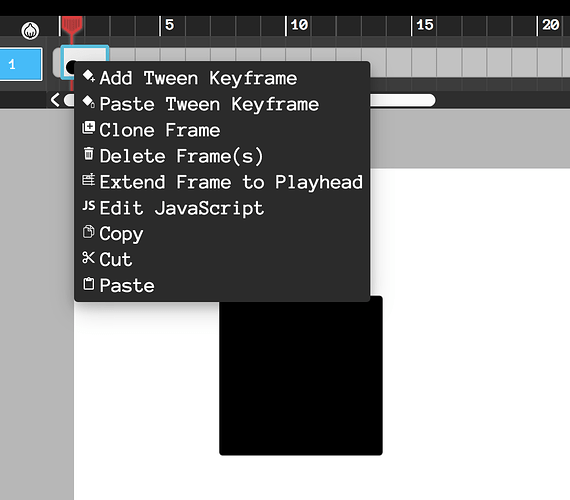Hi, I’m new and I like Wick so far, but tweening doesn’t seem to work how it should. It works just fine, but i want to use an image as a background (my actual PC desktop background) and tween a object (a mouse cursor) but the problem is that the image wont work with the tween, and it makes another layer, which the tween animation can’t be seen. maybe adding a way to change the white layout to a image? Maybe i’m not using right? Is there a way to actually do this?? I haven’t found a way around this, so if its a bug/glitch, please fix soon! Thanks!
Hey @bobthecoder21, mind sending me your project in a private message? It will make it easier for us to see exactly the problems that are happening 
I’m not exactly sure what you’re attempting, but it may be a layer / order of objects problem!
@Luxapodular Sorry i dont know how to do send a private message on this, and also i cant upload my file, but ill try to explain more. So i have this image, lets say all red so its easy. And i have a mouse cursor thats the tween. I want the cursor to show above the all red image, and go from point A to point B. My animation, using tween, moves the mouse cursor from point A to point B, but is behind the all red image. Also, i dont know if this is a problem but it makes another image for when i paste in the all red image, so it makes another layer.
Ahh! @zrispo and I are working on an update to tweens that should fix this in the next few updates. We’ll hopefully have more info on this soon.
At the moment, Wick will create a new layer if you try to draw on a tweened layer. For now, just try to rearrange your layers by dragging them and hopefully it should get you close enough.
allo i ned help,
i ned a dowloadable versin of editr plus tweening is gone send help plz
Hey @russianmarmotta, I’m still able to use tweens from here. Mind describing your problem a bit more / uploading some screenshots? It will help me figure out what’s wrong! 
Thanks for your comprehension, I need this for an important school project, in which we have to present an animation, I think your wick editor is great and It has a great road ahead of it, but when I logged i tried to tween and I couldn’t find it. Thanks again 
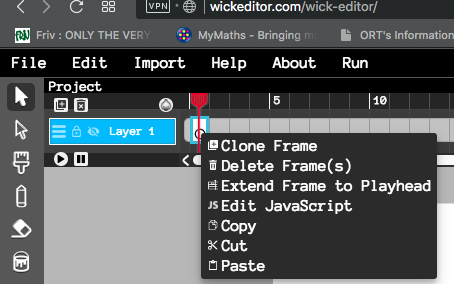
@russianmarmotta Hey! It looks like that frame is empty! You can only add tweens to frames that have objects inside of them. You’ll also need to expand your frame so it’s length is more than 1.
Once you do this, you should be able to see the “Add Tween Keyframe” option.
Let me know if you have any questions!
thanks m8 for the help , great work
Hey @russianmarmotta there is no downloadable version. Try downloading OneToons. As @Luxapodular said, wick will create a new layer that fixes the tweening.