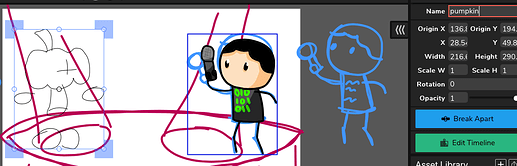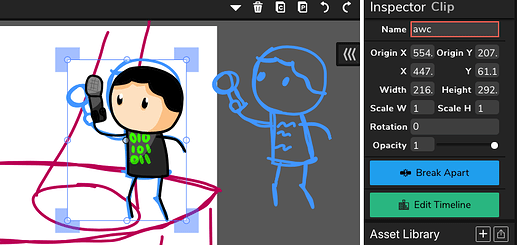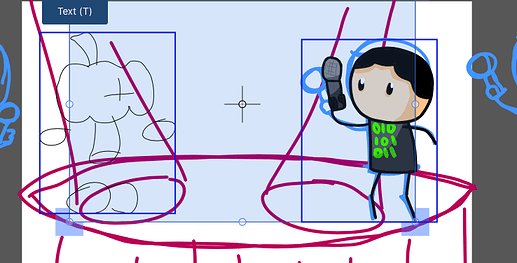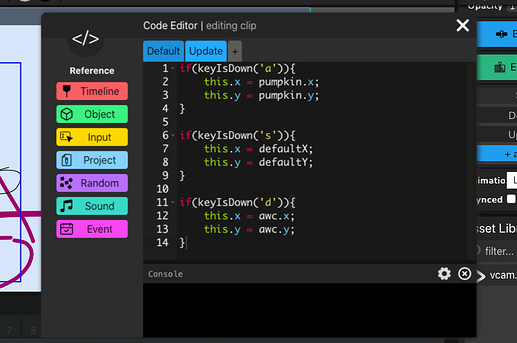-
FNF Cameras have a smooth glide when it’s their turn
-
Make sure they have instance names. (I added a test dummy here.)
-
Add the v-cam here.
-
Add the code to the v-cam in the default script:
var characterTurns = baron;
- Add the controller clip and code it.
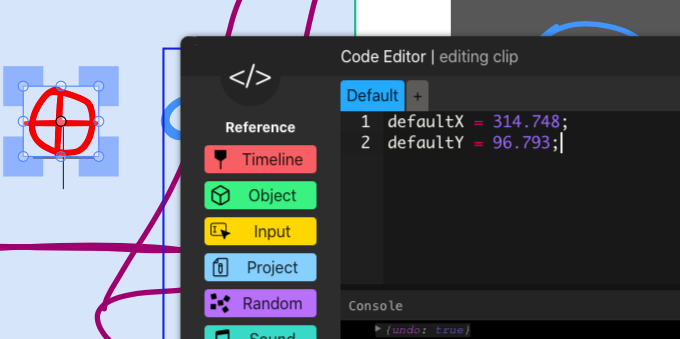
- Make sure to modify the update script on the V-Cam clip and type this at the bottom of the update script:
this.x += (controller.x - this.x)/8;
this.y += (controller.y - this.y)/8;
- Code the controller clip but this time with the default script again:
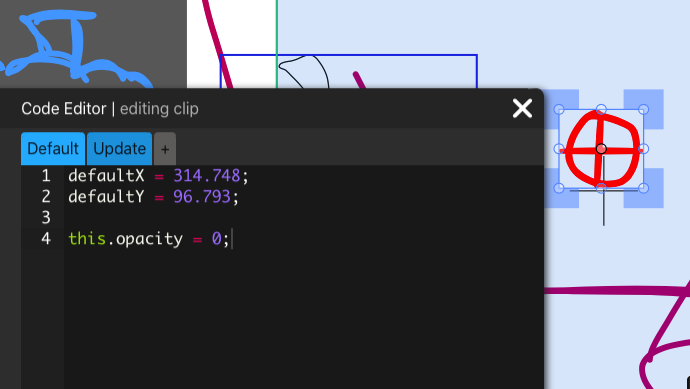
copy the code here:
this.opacity = 0;
Now it can’t be seen.
Part 3 will come soon… maybe quickly?