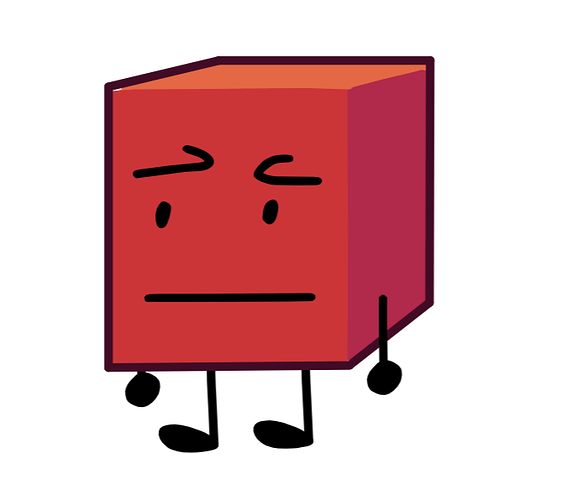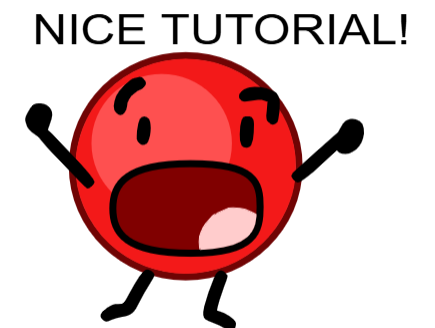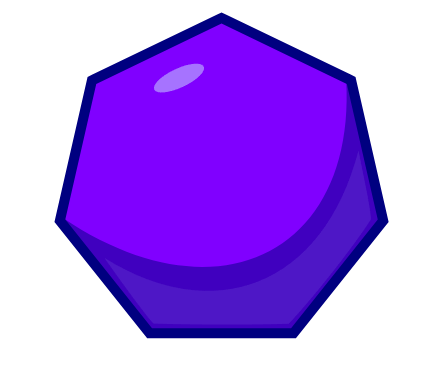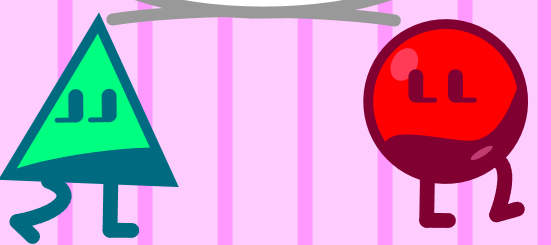I found out how to make better colored assets! (Like OSC ones)
So basically you have this simple circle with a nice base color
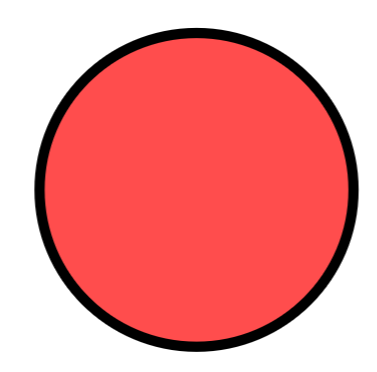
Now, you’re like, how do I find the colors to shade this with?
Well, I found out about hue shifting. Basically you just adjust the hue (a good tiny bit) to a darker color than the base color
(Slide it to the left a lil)
Now you go to here
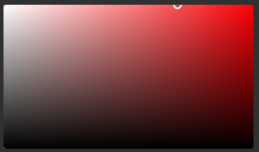
And slide the circle down (until the shadow looks good
Now BOOM you got some nice shading
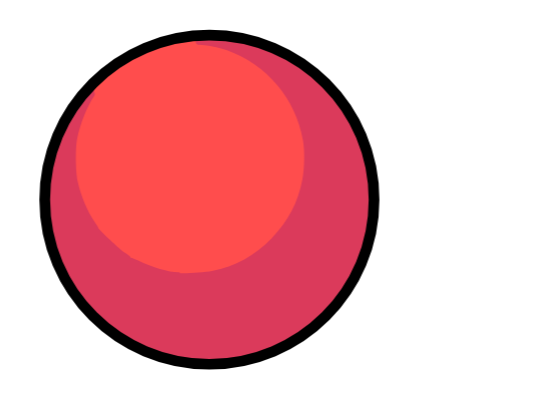
here’s another circle with just the base color darkened (still looks good though)

Now, for the Outline, you just do the same steps but with the shadow as you base color and you slide the circle down more than usual
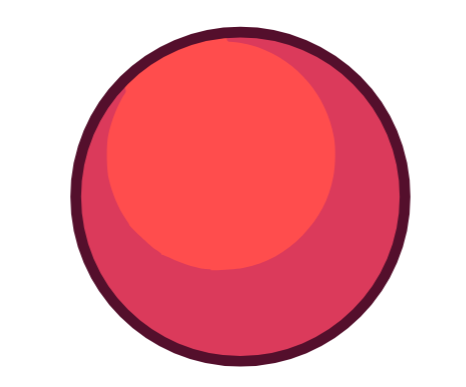
Wow it looks so good!!
thanks for reading this horrible tutorial that I could’ve explained properly