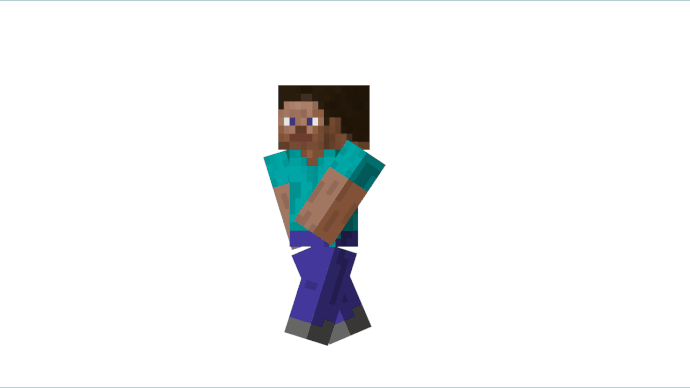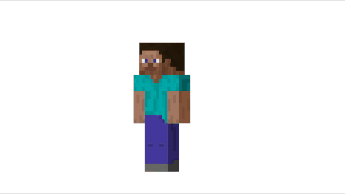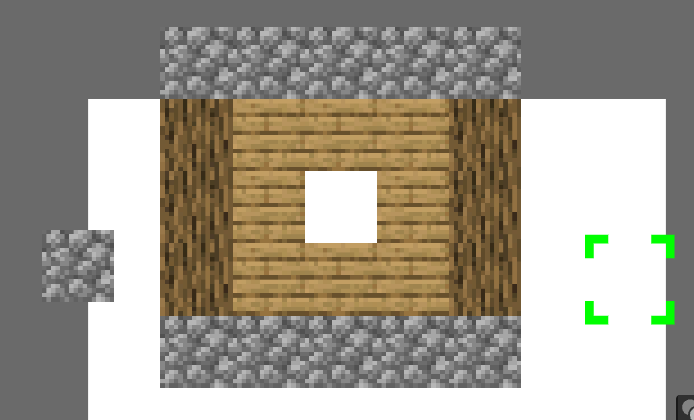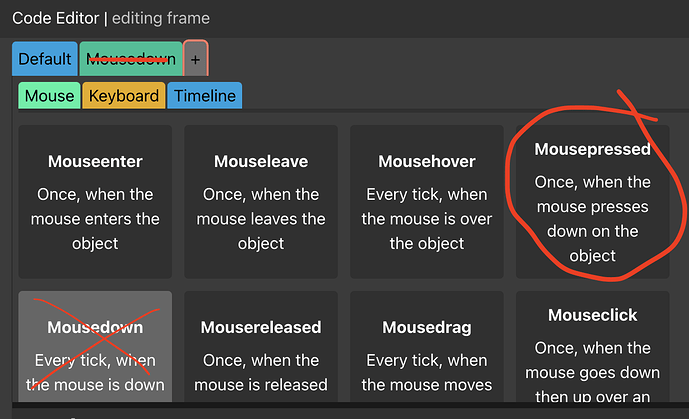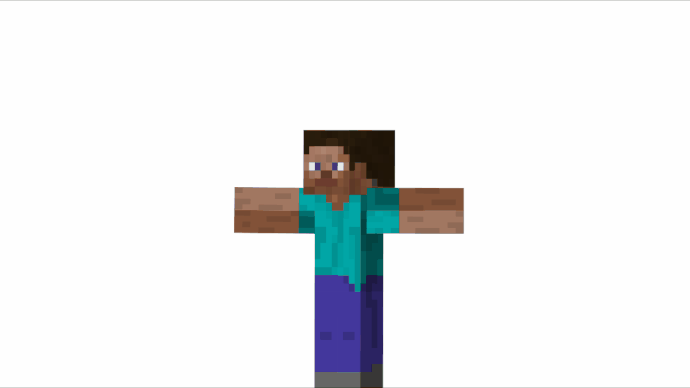To rotate a body part, enter the clip, select everything(ctr+a), and rotate what you selected.
Steve6-7-2022_13-36-09.wick (41.9 KB)
cool! you can also edit his expression by by click on his face
Do know how I can make Wick less laggy while using him?
err…My Apologies,… desmond i dont really sure about that 
cuz my pc didn’t lag while using it…sorry…
Does anyone have any problems with lag?
a smaller project (canvas), smaller images used for animation and lower frames rate will make your amination smoother
if you animate a 100x100 image at 12 fps your pc has to calculate 120.000 pixels every seconds
a 250x250 image animated at 30 fps require 1.875.000 pixels to be calculated
this is one where you can place blocks:placing blocks6-20-2022_21-55-03.wick (32.0 KB)
this is one thing I made with it:
can someone help me with a problem?
sometimes when I’m placing block they overlap and that causes unnecessary lag.
This is one with Herobrine and with a different texture:
Steve_Herobrine6-28-2022_17-02-56.wick (75.3 KB)

shaved steve?
yeah, I also made one with the beard?
Jovanny?! What?!
does anyone know how to remove the BG of this:
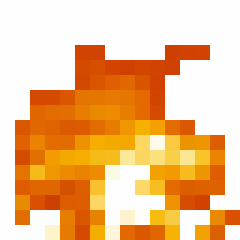
there’s a good chance you can find a transparent version online. but if you can’t, you can try to remove all the white in the picture with an online tool (maybe search something like “remove background in gif” or “remove white in gif”). last resort would be to manually go through each frame to remove the white.
sorry for late reply but you can use ezgif.com/effects to replace the white with transparency