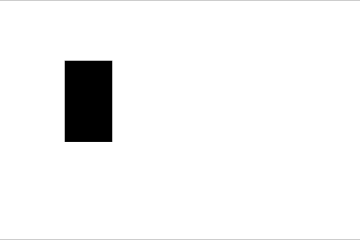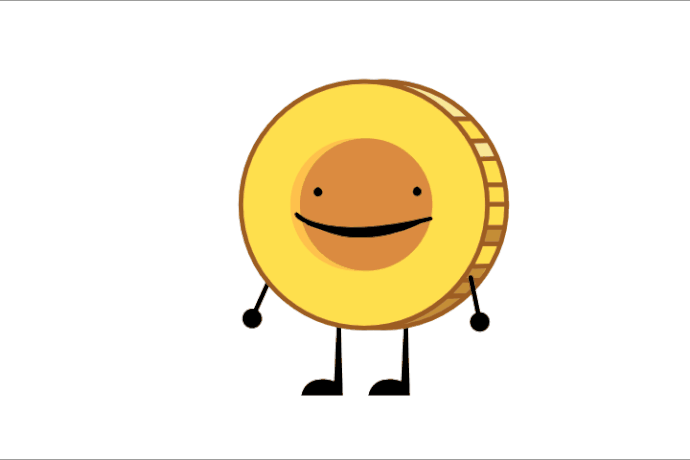Apparently, Wick Editor’s code contained more easing styles that weren’t implemented yet… so here’s a solution that allows you to make and share Wick projects with more complicated easing!
Creating and opening projects
First, load this custom project: loadpresets.wick, then preview play the project. On the Test Layer, there should be a tween. Try changing the easing type. If you see a bunch of new options, you’re done! You can now open another Wick project and the easing styles will work correctly.
There’s a way to make your own Bezier curves, probably going to add that later