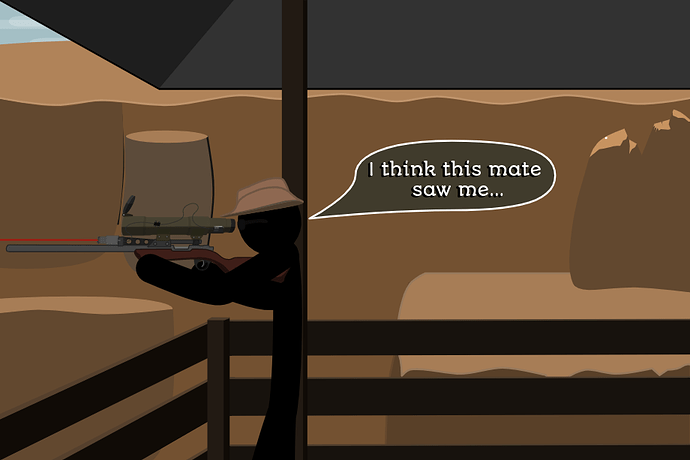Nice. how long did that take you to make? 9 minutes maybe?
9 is an oddly specific number, but yeah, maybe like 10-15 minutes. I’m a slow artist and I’m not very good, but I did use a pen tablet for it, so that helped a lot.
Have I posted this to wick yet? Im looking at this drawing of mine and i don’t think I’ve shared it here yet. Well, its Sniper from TF2 if any of you know who that is. Just a memorable clip from a specific scene In one of TF2’s amazing trailors.
One of the best games on roblox
Lmao that’s TC2. And debatably yeah it is, but so is Phantom Forces. TF2 is on Steam for free, but you can buy it in the orange box, a xbox 360 game case with TF2, Portal, and Half life in it. too bad they dont make those anymore because i cant play TF2 on a chromebook nor does gamestop sell The Orange Box anymore.
Oh I meant to respond to the phantom forces post
tf2 scout bonk
Ive been adding and adding onto my animation and im scared its gonna get so large in filesize that wick stops working again. i remember multiple times having projects so large that wick either becomes a lag fest or it crashes every time i try and open it.
They fixed that in the 1.19 update
It now autosaves very frequently too.
but doesn’t he use the legacy editor?
Oh, then idk
Yeah I use legacy editor so its kinda all or nothing for me
But it looks good though! I’ve designed 2 maps in one animation so far. i might have to cut it short. its got to the point that it takes about a minute and a half to save a project to my files. i constantly save my projects so that i dont risk losing a massive amount of progress, which has already happened once during the making of this animation.
Now i just have to put up with the lag, which occurs when zooming in. I’ve found that I can heavily reduce lag if i draw in layers and turn off layers while editing other layers, meaning wick has to process less entities while i draw. it helps make things faster but the lag is still a pain. Just a tip for anyone who might still use legacy editor, though i doubt anyone does.
You can split your animation into different files/ scenes to avoid crashing the editor
I saved and refreshed and its not as laggy anymore. pretty good for frame 251
as long as I can animate in a timely fashion ill just keep it in one wick file
holy cow i can zoom in all the way to 5000 and im not experiencing any lag issues. well then.
Here’s a small sneak peek of the next map I’m drawing. I reeeaaallly like how its looking.
This is a rather small screenshot, sorry about that- now the resolution is tiny