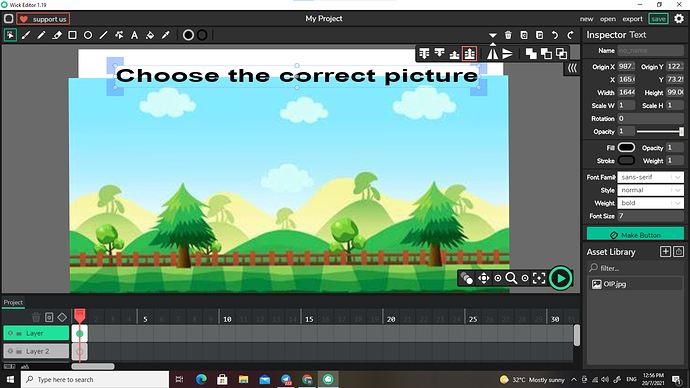Hi
i emported an image, then i wanted to put a text on it but it disappeared behind the image, so I added a layer to put the text in it by frame two but still behind the image.
So how can I rearrange objects??
thank you
i tried with canvas action by send it to front but with no effect
could you send us the wick file? we might be able to help you then.
for the time being, the only thing I can think of is that the fill color of the text might be the same as the background color of the image. (which is why I want the wick file, i don’t know)
new users cant upload
here is a link for it
https://archive.org/download/my-project-7-19-2021-22-03-52/My%20Project7-19-2021_22-03-52.wick
thank you all
i knew it
but really i didn’t findd it in your videos for learning , i noticed it with myself
i think we need more details in these videos
you put the layers in the wrong order. the layer on top is what shows on top. so since layer 2 was the one with the text, it should be on top of layer 1.