Hi,
I’ve exported a GIF, which works, but it has black lines on top and bottom. I’ve tried scaling the source, but I cannot get rid of them… any idea’s? 
regards,
Paul

Hi,
I’ve exported a GIF, which works, but it has black lines on top and bottom. I’ve tried scaling the source, but I cannot get rid of them… any idea’s? 
regards,
Paul
No. No being can get rid of them. They are and will always be there. At least not in the editor.
Ah, @Cleetus_Kernel: that is slightly disappointing? How do all the GIFs on this forum not have them? Have people manually scrubbed them in GIMP or something? I see a lot of GIFs here that do not have them?
regards,
Paul
Hey Paul, I don’t quite get what you mean by
“[…] black lines on top and bottom” (first post),
would it be okay to ask for a photo of how that
looks like?
Hi @Hamzah_Alani,
sure, this is the gif:

The 1px lines on top and bottom are present with every GIF I export, both on Firefox and Chrome…
Sufficient to say they are not visible in the editor :-)
regards,
Paul
I’ve experienced with it more, and so far I’ve only found why it happens!
In the Wick Editor new version, 1.17, there seemed to be a little trouble with
tweening, and looking at your gif, I bet you’ve used tweening! Here’s the first
image, which uses one tweened object:
It has only one black bar and it’s on the bottom, but then, this gif uses more
than just one tweened object, and looks like it has two black bars, just like your
gif!
Ever since the new 1.17 version started, there has been a couple  bugs, but the
bugs, but the
Wick team has been working on it so no worries  In the mean time
In the mean time  , you might
, you might
be able to find a way around it by cropping the gif (using wick or any other website  )
)
or you could wait for the bug  to be fixed (which should be very soon
to be fixed (which should be very soon  )
)
Hope  my answer was what you needed
my answer was what you needed  ,
,
~ Hanzoh Alani
I’d be guessing it has to do with the size of the image too,
here’s some of my new results (they all use tweening):
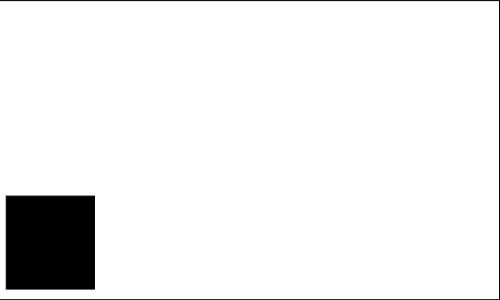

Also, how dark the black bars are depends on the resolution
(I’d be guessing that you’ve used the advanced option)
~ Hanzoh Alani
Hi @Hamzah_Alani,
thank you for your clear answer! Basically, this is a bug 
I will make a post in de  section, - let’s indeed hope they can fix it!
section, - let’s indeed hope they can fix it!
regards,
Paul
People most likely have cropped them. Videos CAN be cropped. Just search it online.
Did u try changing the resolution or the size?
I did, but it changed nothing… 
I’ll try to look for perfect size and resolution to stop this lag,
in the meantime, sorry for all trouble this lag is causing.
A moderator like @Luxapodular might be able to help?
I’ll get back to u guys if I find a solution (other than cropping
the image).
Sincerely
~Hanzoh Alani
I think it happens with any resolution
You do have a good point, but the resolution is one
of the new features that were added to Wick 1.17
with the advanced options, and the lag started after
the update, so my only hope is that there could be a
way to resolve this lag without having to wait until the
next Wick update 
I think I found a solution. For now, you can load the wick file in alpha.wickeditor.com and export it as an mp4 or gif there (no png export unfortunately)
That’s smart (forgot alpha wick still existed)
thanks for the solution @PineappleCow : )
This could also solve all tween problems
(though tweening is a bit different there)

Thanks again,
Sincerely
Hanzoh Alani
I loaded a wick file i was having trouble tweening and it still had problems. It played normally and then when i replayed it the tweens started getting messed up, which is what it always did
edit: luckily tween problems are fixed now so i don’t need to use that
Oh, then hopefully the next update (maybe
version 1.18) would be better than the alpha
1.14 wick with tweening, but looking at the
bright side, the black bars are gone 
Hey All, there were some issues with the previous project sizes we chose. @PineappleCow were these rendered in 1.17?