Hi all,
Quick question here. Is it possible to open a png file of a figure (say, a drawing I made in inkscape and exported as a png), drag it onto the stage, and then break it apart so I can onion-skin it?
Cheers,
Ms. Profoundly Average
You can upload a png from the upload button next to the assets library section!
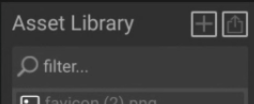
You can find this at the down right corner of https://editor.wickeditor.com/
After that one step, you can use the shortcut for onion skinning (0) or the button to onion skin it, turn it into a button or a clip and write a script in it, flip it horizontally or vertically, copy paste it, use the eyedropper to pick a color in it, and just treat it as you would treat a wick drawing. I don’t know though if you can crop it, and you can’t erase small parts of it with an eraser… they might need to add that to Wick Editor.
Hope I answered your question.
Sincerely
~Hamzah Alani
Hi Hamzah,
Thanks for this!
I notice that if you make it into a button, you can then press the button that says “break apart” - but nothing happens to the image.
I’d like to be able to break the png apart so I can erase parts and change them while onion-skinning. Flash does that, but I have a feeling that Wick does not…yet. Maybe this function is in the works for the developers?
Thanks for your response!
Renee
Don’t think you can exactly erase portions of an image. It would be helpful though.
It would, but html5 limits a lot of things…as many of us (including me) tend to bring up good old Flash…(thanks Steve Jobs). Even in Adobe Animate, things get down to bare bones when you switch to html5. Also, we should try to remember Wick is free… :). But, I hear you. I’d like to see the pen tool back…they already had that.
Anyway, for now you can just use open source photo editors or some online image editors (I’ll post two i know of if it is ok with Forum) to edit portions of the image.
I totally agree with @BaronAWC and @T_Imperotta, but I would like to also mention the purpose of the “break apart” button, which breaks the clip or button that was selected apart, in other words, turns the button or clip back to a normal png or drawing, deleting the script that was put in it.
There’s a button for breaking apart. It’s above the edit time line which is when a character has code and you want to remove it. But this can work too!
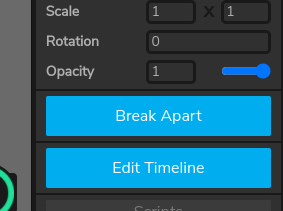
This will break apart an object that has been created in Wick from component pieces such as parts of png files to make a body, it wont break apart an original png imported because it does not know what the object is, its just an object in a png. So, if you make a plane with wings in Wick, using 5 png’s (4 wings+body)you can break them apart, but you cannot break apart automatically a single plane png into wings and body. Hope that helps
