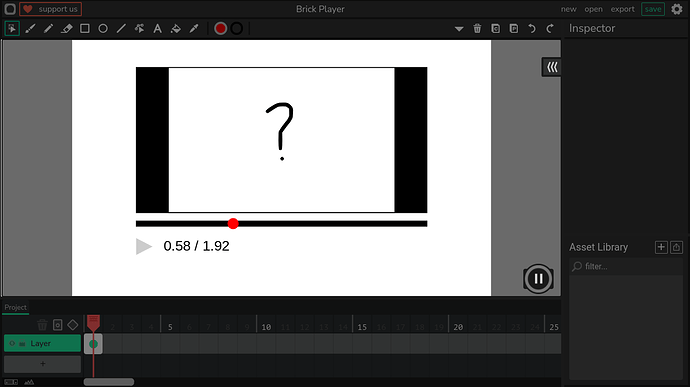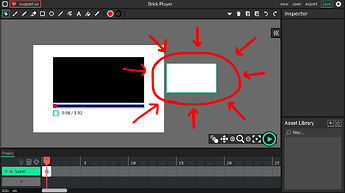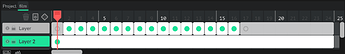Anything left to do is to add a timeline thing like in youtube
I may not be able to help with this project as much in the future, but I actually like the concept!
To [hopefully] get this collab moving, I tried to create the timeline thing in Wick Editor, and so far, this is what I have:
- You can click space to pause/ play the animation (or the pause/ play button below the timeline)
- The timer below the timeline shows the length of the animation in seconds.
- When the animation is paused, you can click the right or left arrow keys to go forwards or backwards.
- You can slide the red dot in the timeline to change the frame of the animation.
how to change the animation (simple)
The clip on the outside right is where the animation is
The animation is in it’s timeline
You can simply copy and paste any animation there from another wick project (it doesn’t need to have any specific frame amount and it can be more than one layer).
Make sure to add in the background a box that the animation stays inside (like how I did in layer 2 in the file). It can be any size as long as the animation fits in it and it’s x and y values are 0.
Brick Player11-27-2021_21-57-57.wick (17.4 KB)
:O THANK YOU SO MUCH!!! Thanks to you the project is in the first stage for a Realise! Thanks Thanks!
You and everyone else that helped with Version 1.0 will get credited in the project and you all are going to get a little easter egg in All versions!
Final Version Test
Brick Player v1.011-29-2021_12-40-58.html (2.4 MB)
Brick Player v1.011-29-2021_13-16-25.wick (252.3 KB)
This is the last test before we do the Full realise!! so please test it
and thanks to
@Hamzah_Alani
@Watrmeln
@Jordy
For Helping me out with this project!
I would like to help with the last part
Nice :D do you have discord?
BrickStarX#6258
I am doing no screens for the rest of november witch is a day and a half for me so I will freind you when I can
I just need the recent wick file and what to do
ok sounds good!
Brick Player v1.011-29-2021_13-16-25.wick (252.3 KB)
The ONLY thing left to do and this is realy the only thing! Wehn the video stops that sound stops too!
But we could realise it like that too and patch the sound and other things with futur Updates
I dont get what your saying is the music stoping when you pause bad or is the music not stopping?
The music isnt stoping yet i tried some things but… I am so bad at coding
I dont really know what to do
stoping music and then restarting it from where it left off is hard
With this, implementing this into Brick Player might be easier than expected (thanks to @Jovanny)
I can’t work on this right now, but I can try adding this in later (hopefully it works)
:D Thanks!!! you too really help me right now!!! without you, the Bricklayer would be deat!
Done! Now sounds play, pause, and flow with the timeline -
Brick Player v1.011-29-2021_18-28-03.wick (314.5 KB)
I used Jovanny’s API – which really did all the work!
How to change audio
In the clip where the animation is, in the default script, is where you can select the sound file.
Set it to “null” if an animation has no sound.
Upload any sounds you want to use into the asset library, and switch “longBeep2.ogg” with the name of that sound asset to have it used.
Note: The sound I used to test this was one of the built-in assets.
wow! wow! that means we are ready for first realize now!!! I will make everything ready!
Also Thanks for fixing the timeline! 

 FULL RELEASE!
FULL RELEASE! 

After months of Developing the BrickPlayer has its FIRST release!
Details
The bricklayer is an HTML player for your animations! The brickplayer Helps you sharing your animations Easier! with a Built-in timeline users can jump around in an animation!
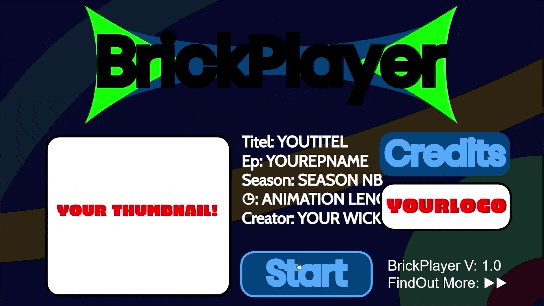
How to use it?
Its easy! if you just want to play an animation that somebody send, click on start and the player will do the rest!
add an animation into the player
This is also easy at first you put your animation into the clip next to the main window. if your animation goes over the border just do some math and change the numbers in the code a bit ( even i can do that and I don’t know how to code xD ) for more information click Here
Add sound to the Player
GO into Default in the FilmClip were your animation is added and put in the name of your sound More for better instructions click Here
Download
Html: Brick Player v1.111-30-2021_8-37-52.html (2.8 MB)
WickFile: Brick Player v1.111-30-2021_8-38-03.wick (554.0 KB)
Credits:
@Hamzah_Alani
@gamer_boi
@Watrmeln
@Jordy
@Brickstar_X
Top user Animations
Tag me under your Animation i will put a link into Top User Animations