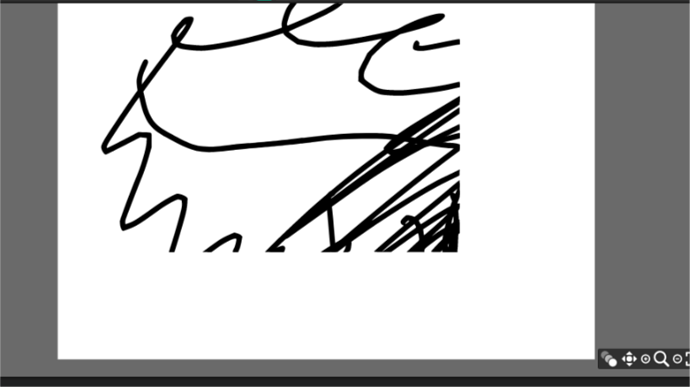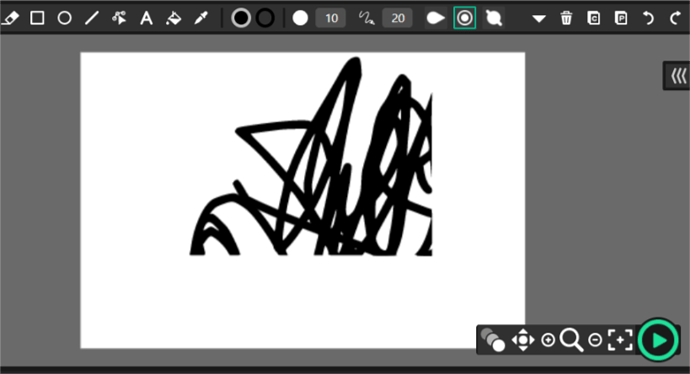2’feb
I am using the 1.19 update and I always face this problem
when I use the brush tool it gives me this weird border but it works with all the other tools
and I can’t draw anything using the brush tool in the down-left space
I’ve tried the app and the web edition but none of them are working and I am using window 10
I really want to start animating but I can’t
can you help me, please?
I think this has been reported before. try restarting the editor, if that doesn’t work I don’t know what to say.
 Hi @Nacora, welcome to the forums!
Hi @Nacora, welcome to the forums!
It’s always great to have new members :)
Looking at the image, I could tell that you had adjusted the zooming of the tab the last time you used the editor.
With the editor opened, try to reset the zoom to 100% of the page by clicking ctrl++ or ctrl+- (until the zoom rate is set to a 100% )
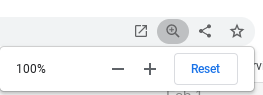
Afterwards, reload the tab and try to use the brush tool, and it should work fine
This is a bug that is hopefully to be fixed in the near future.
Let me know if the solution I mentioned doesn’t work
This has been acknowledged before, there are post already created so please be sure that you search for answeres before posting, if you don’t find any then you can post.