my Editor is brocken this is happening when you go to a other tab in your browser with “alt tap”
Reloading the site doN’t work



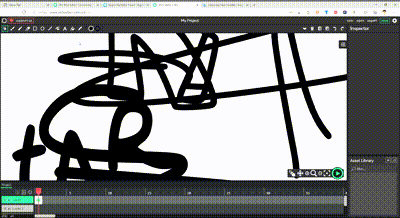
I have never seen something like that before… It does not happen to me when I do alt+tab or cmd+tab… Please also include more steps on how do you think that we could reproduce this bug, and you PC brand, OS, maybe include RAM size, and wick Editor version.
ok my PC is running Windows 10 the newest version my Browser is the Edge browser and my ram is 16 GB
i think this can also happen wehn you are in full secreen because i was in full screen wehn this is happend
i can not tell the Brand of my PC i Build my PC on my Own With Mostly AMD things in
what i can tell to is that the bug destroy your File when you draw something it can go away but your things you draw on this fram are Stretcht in all sizes
i can’t send you the Brocken file i had it only in my Autosaves
i hope this can help
What can i do For Recover my File is there even a Way to do it ?
can you load the broken file from your autosaves and press the save button?
but i also use windows 10 pro
Wow, never seen a glitch like this before.
I know the test version isn’t any different than the current version, but try loading the test editor since it’s on a different domain, and see if your able to use it or not.
Otherwise, try downloading Wick Editor.
If nothing works, try using a different browser, or maybe restart your device?
Thanks for reporting this issue
try to safe your project than get it to the test wickeditor
a few things i know:
reloading usually works every time. this time… maybe not.
when I screenshot things with cmd + shift + 4, and I screenshot, the editor thinks that cmd, shift, and 4 are still pressed until I press them again. for example: screenshot; try make oval, makes perfect circle; press/release shift; try again, makes oval. this could have something to do with that.
These thin black rectangles are selection rectangles that failed to delete themselves. this used to come from a bug that I reported. part of the bug still exists (I will report this bug later), but the selection thing is gone.
something is repeating. it is shown in the bottom right corner.
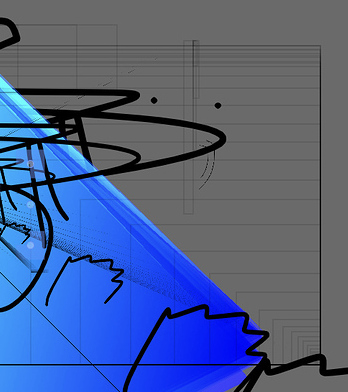
(for #3)
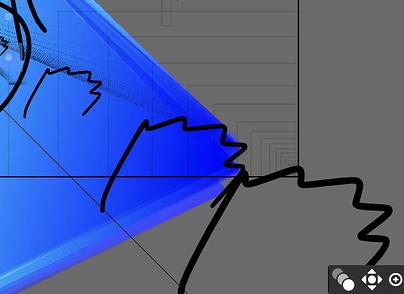
(for #4)
i already made a new one for the banner
Can’t do it :( alredy mde a new file in my autosaves
Ok i can’t recover the file sorry 
noo try to save the project to a wick file than go to test editor and drag the wick file to the test editor
I’d try to install another browser
download firefox and/or chrome and see if they do the same
that could give hints on the issue
or microsoft edge
hm wow you can realygood explain osme things that are happening here Thanks