Hello,
Turning on and off my pen pressure doesn’t seem to change anything. Is it suppose to affect pen size, or opacity? What does it do? I have a Wacom Intuos, and I’m using chrome.
Also, what is this button?
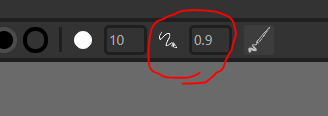
Thank you.

Hello,
Turning on and off my pen pressure doesn’t seem to change anything. Is it suppose to affect pen size, or opacity? What does it do? I have a Wacom Intuos, and I’m using chrome.
Also, what is this button?
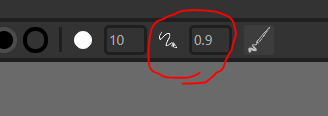
Thank you.
That button (it’s more like a value, you can see what it is by the .9), it smooths your pen strokes. Its helpful for people with shaky hands or when you’re drawing long lines.
The pen pressure doesn’t seem to work, for me at least, I have a Intuos Pro.
Hmm, I’m able to get pen pressure using my Wacom Bamboo tablet. @Baggef and @jerripo what browsers are you currently using?
Very strange, I’m going to test a few things and see if I can find the issue.
You do have “Enable Pressure” on, right?
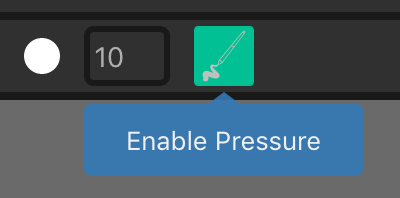
Yes, but enabling windows ink on chrome seems to fix it.
I have the same issue and I’m using Chrome. I’ve enabled and disabled windows ink.
do not recover old topic