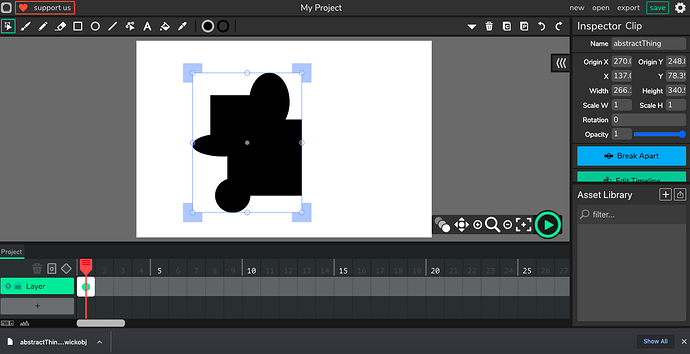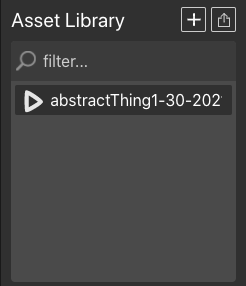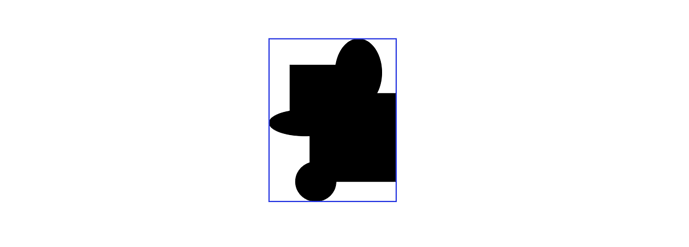Hi,
My students are going to use Wick Editor as their animation software as, due to lockdown, they don’t have access to Adobe Animate.
Wick Editor looks great and seems to have the features we need. The tutorials are also clear so thank-you very much!
One of the requirements from the exam board is to provide evidence of assets used or created. If students create their own assets in Wick editor is there a way of exporting the individual image files? I have tried the save image option but it saves everything on the canvas for the current frames, including any handles and the canvas itself.
Thanks,
Tanya