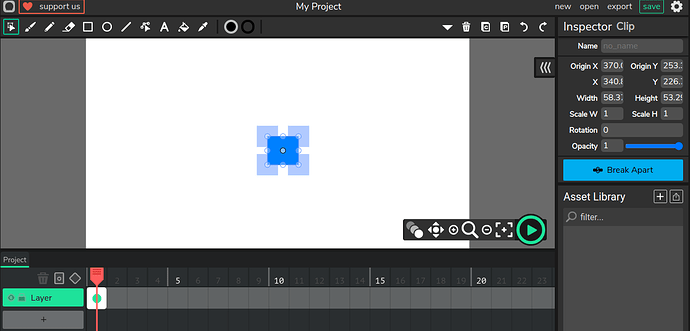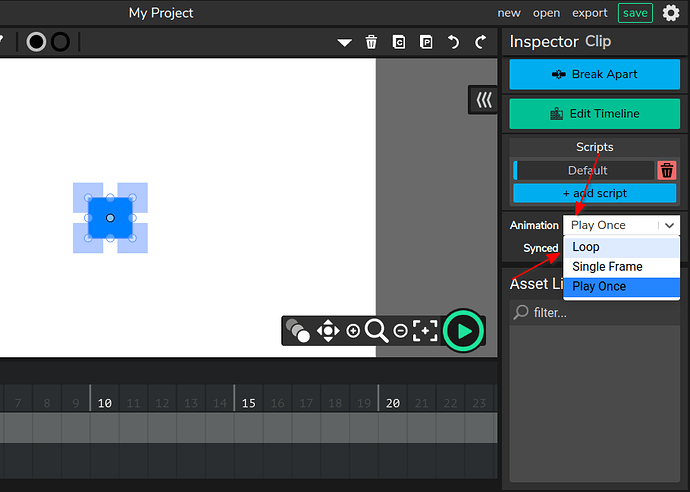What Wick Editor Version are you using?
1.19
Describe the Problem
Hey is there a function to loop a specific frame. For ex. I am want to loop a frame over and over but not the whole project. Is there a function to do that?
What have you tried so far?
I did browse through some functions but didn’t understand which one