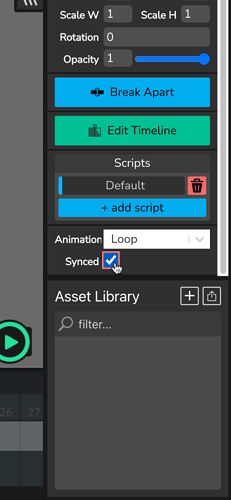What Wick Editor Version are you using?
1.19.3.
Describe the Problem
I’m trying to make an animation and I wanna use clips for lipsync, but for some reason when I set it to single frame I cant figure out how to make the clip frame change depending on what project frame I’m on. Changing the number doesn’t change only the frame I’m on but changes it for every frame.
What have you tried so far?
I’ve tried to manually open up the clip and make the animation there but it takes alot of time and the audio isn’t there