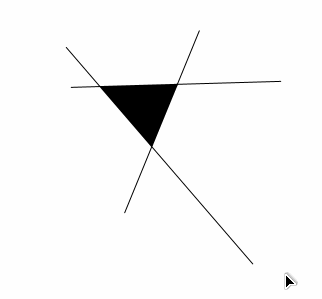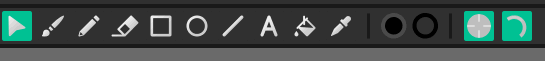He everyone!
I tried to do a drawing using the line tool. Then I filled the insides with color, but when I tried to select and delete the lines, I wasn’t able to. I could only curve the lines, but couldn’t select and hit DEL to erase them. The only way I found of erasing the lines is if I hold and drag the left mouse button and select the whole picture. But then I was selecting the colored pieces too. I can’t delete lines 
Is it a bug or it’s my unawareness?