I was a little confused that the normal path cursor from the old Wick Editor was gone, but recently found out that the “Select Points” and “Select Curves” option works the same. However, in the old Wick Editor, you could increase or decrease the size of points and curves, or even remove them. Is there an option for it that I’m missing?
Or even an option to make new ones?
There’s been a tough design challenge here - having both a selection cursor and a path cursor was very useful, but we had a lot of people get confused that there were two cursor tools that did different things.
The solution we’re trying now is to merge the two cursors into one and have options for “Select Points” and “Select Curves”, as you saw. However, we’re now missing the functionality of adding new points and editing bézier handles with the blue handles:
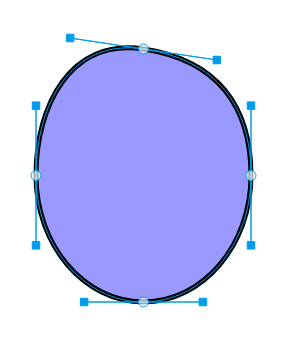
So here are some ideas:
- We can add another toggle for adding points. Instead of bending curves when they are clicked, new points would be added to that curve if this option is toggled.
- Editing bézier handles could be moved to the Pen tool (which still needs to be ported over from the legacy editor)
- Removing points could be done with shift+click, control+click, right click, or something like that
Thoughts?
Maybe make it where you can add an option that adds points by clicking on a curve, and you could remove a point by double clicking it. And maybe remove bézier handles, and adjust the angle by click and dragging while holding shift.
I think the confusion comes from having two cursors, not the functionality that the two tools provide
The white and black cursors are a leftover from illustrator, but nothing is stopping you from changing them. You can have a cursor tool (as it is now) and a “shaper” tool (maybe a blob icon) that works kinda like the white arrow tool.
You can migrate the points/curve toggles to that tool. Add a toggle for bezier points/handles display. This might also be a good place to add Boolean operators for join, substract, intersect etc.
Then the users would know to use the arrow for moving an object and blob for sculpting/shaping it.
Just talked with @Luxapodular for a while about this. I think that the separate “shaper”/“sculpting”/“morphing” tool is the right direction to go in. This makes it so we can avoid having all these extra toggleable options which can end up being even more confusing than having two cursors D:
I can’t really dig into this right now, but in the next few days I’ll try to at least get a fork with this separate shaping tool, and we can see how that feels!
I would definitely appreciate that shaper tool. A lot of what I do in the legacy version is adding / removing points and tweaking the bézier handles to get the shapes I want. The new tool works great, but having that old flexibility would be wonderful too.
