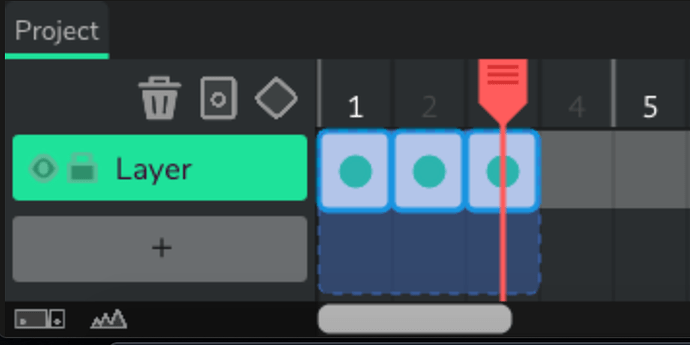Hi, I accidentally cross-posted to another section (apologies). I am very new to Wick Editor and want to know how to use a clip. For example, I onion-skinned a little guy walking in place. Can I make him into a clip and import him into another project I’ve saved?
Hey @ProfoundlyAverage, there’s currently no way to directly turn a series of frames into a clip. However, you can select all of the frames that make the animation, and paste those into a new clip that you’ve made!
- draw a placeholder
- Convert that placeholder to a clip.
- Copy the frames of the animation
- Edit the clip’s timeline (Double click on it, or use the button on the side)
- Then, paste the frames into the object’s timeline.
- delete the placeholder
And you have an animated clip!
Hi there,
How do you copy and paste frames?
Sorry, I sent you the wrong one. Here is the correct one (it took forever):image test4-28-2020_3-54-33PM.wick (3.4 MB)
Hey @ProfoundlyAverage, you can select multiple frames by clicking and dragging on the timeline. You can then use the copy/past command on your keyboard, or the copy/past buttons on the toolbar.
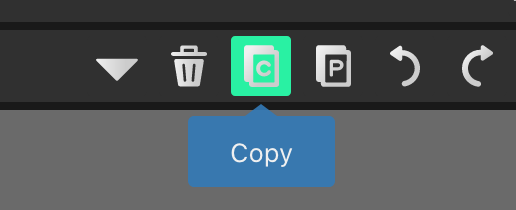
i think you can shift-click too. click on frame 1 and shift-click frame 3, and all the frames between 1 and 3 (including 1 and 3) will get selected. I think command+click doesn’t select frames in between.
Yeah you’re right