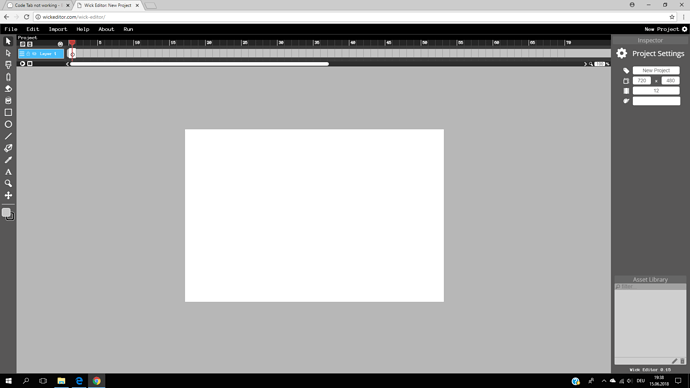Hey, i just used Wick and am amazed by it but there is a problem i currently stumbled upon.
When i first opened the script/coding tab it came out but the second time i tried to resize the tab and so it completely disappeared. From then on, whenever i try to open it it just doesnt work.
Just thought id share this bug if anyone has the same problem as i do it can help them too then also if anyone takes their time to help i would be very thankful =)
If anyone need further details to the bug id gladly share them :3
So, I think I’ve seen this before. Try hard-refreshing your browser (this will hopefully get you to run a whole new wick editor.)
Since you’re on Windows, hold down Ctrl + Shift + R. Let me know if this works!
If this doesn’t work, you should be able to open the code editor by selecting an object on screen or a frame, going to the inspector, and pressing the red “JS” button there!
well the ctrl+shift+R doesnt work and the js button just opens up the intro to the tab (the open up the tab (tab)) so when i click it from there it disappears again =(
also i saved my projet accidentally as a note file and i wont open up correctly on wick >(i dont know the exact file that wick uses to export and import the project) id be thankfull for the support =)
@PivotAnimator, when the tab shows up a little bit, can you try clicking and dragging it up? (Also, our next major update will make sure this can’t happen… )
welp as said that will just amke it go away but since the upcoming upate will fix it and im not in a hurry with coding thats fine with me thx =)