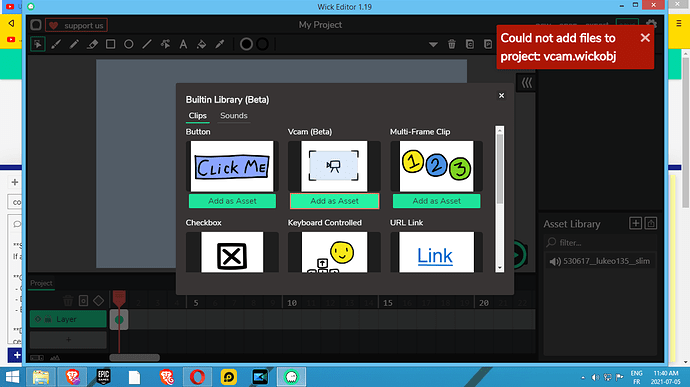Complete the following questions so forum users and Wick Editor developers can give you the best help possible! If the following questions are not completed, your post may be edited or removed.
Has this bug been reported already?
Check on the forum’s search feature. If it has, please comment there with new details!
no
Describe the bug
A clear and concise description of what the bug is.
like when I want to add any built in asset it doesn’t work and it give me this error called
couldn’t add files to this project, like I tried it even with a blank project and it didn’t work
To Reproduce
Steps to reproduce the bug, if you have them:
- Go to ‘my project’
- Click on ‘add an asset’
- Scroll down to ‘vcam’
- See error: couldn’t add files to this project
Expected behavior
A clear and concise description of what you expected to happen.
I expected the vcam to work and it didn’t I have that project the developers gave as a vcam it worked there but in my projects it didn’t
*Screenshots
If applicable, add screenshots to help explain your problem.
*Computer Information
- OS: Windows
- Device Type: Desktop
- Browser : In the beta app
Do you have a suggested solution to this issue? (ex. has another program fixed this bug a certain way? Are you familiar with where in the code base someone would need to fix this issue?) no I don’t, but I think it would work if I’ll use it in the website
Additional context Optional*
I can add built in sounds effect