

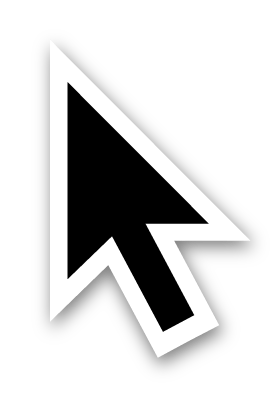
I know that there is a way to make the hand cursor
pop- up when you hover over objects that you would
define as “buttons,” and if you use the text input asset
from the library, you’d get the writing cursor when you
hover over it, but is there an actual way to have it be
coded in the object itself of how the cursor looks? I
could make my own cursor system by hiding the mouse
and have a customized one be the x and y of the mouse,
and on mousehover, the customized mouse would change
frames, but I’ll leave that as backup plan since objects can’t
catch up with the mouse.
(I tried reading through the text inputs code to see why
the writing cursor pop-ups and I didn’t really find anything)
