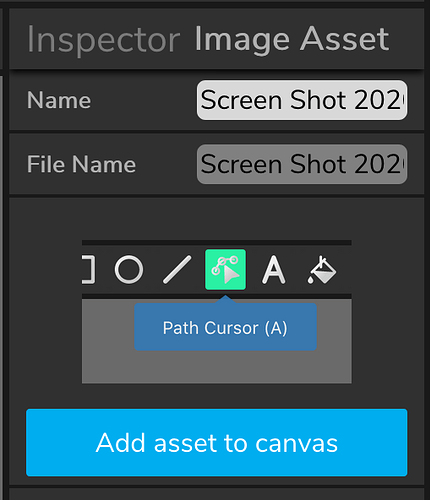Im on a windows surface go tablet and i use the new edge browser based on chromium to make wick work (for the pen pressure) but i have one small/big problem: Everything work exept draging asset on the canvas and there does not seem to be a work around.
Help.