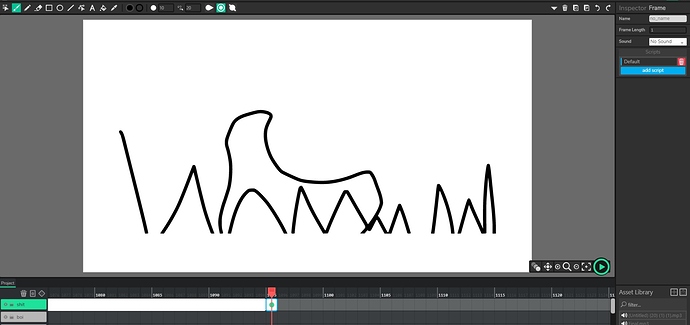this may or may not be my computer (asus vivobook 15) but i noticed something odd. The drawing gets cut off at the bottom (screenshot attached.) I recently had this problem on Chrome OS, but it seemed to be fixed. but now it is happening again for me on Windows 10.
i know what ya talking about. it’s a thing that if you’re zoomed in, anything you draw outside of the screen won’t be included, so it would be cut off.
Hey @ScruffyAnimates
I found this lag before. Here’s is a quick solution:
Step 1: Open wick editor https://editor.wickeditor.com/
Step 2: Click ctrl+ or ctrl- until ur zoom is perfectly 100%
Step 3: Click ctrl R or the reload button
Step 4: Try drawing with the brush tool
Step 5: Let me know if it works… if it doesn’t don’t go to next step
Step 6: Fist- pump


This should only happen with the brush. make sure you zoom the canvas out before drawing out of the visible part, if you know what I mean.
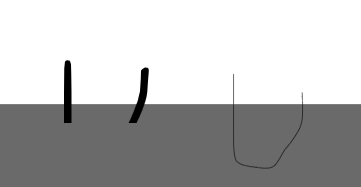
update: this worked. thanks!
update, it works, but then once i import a project it goes back to being cut off.
hmm… yeah, i did reset the size before leaving, i think the problem is when you import a project.
@ScruffyAnimates
- I’m not exactly sure of a way to solve this (at least progress was made)
@Luxapodular or another moderator might be good help
yay same 4 chome
Hey all, this is a problem with the underlying way that we set up the drawing canvas in Wick Editor. The best way to avoid it is by not zooming out or in while using Wick Editor in the browser. Running at 100% should give abetter experience.
Hopefully we can fix these issues in the upcoming 1.18, but it may need to get pushed to 1.19