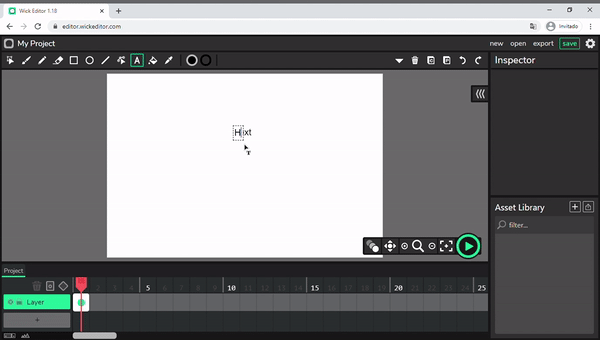Fill this out this info to make it easier for the community to help you! If you don’t fill out this information, your post may be deleted or removed.
What Wick Editor Version are you using?
1.18
Describe the Problem
Sometimes, when using a Drawing tablet, if you click the text tool and try to write,
it doesn’t work, it just changes the text back to what it was earlier.
(I’m using a Wacom Intuos)
What have you tried so far?
I’ve tried many times to put the text tool and write, sometimes it works, and, almost
everytime, it doesn’t.
Do you have a Wick Editor File that we can see? Optional*
I don’t have a .wick file, because it’s not with a file, it’s with a tablet.