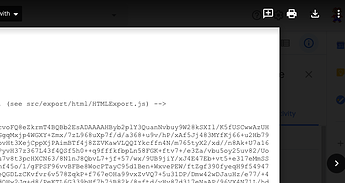When a student sends me a file like this:
button5-11-2020_9-43-44AM.wick
How do I open/view it? She’s been trying to export it, but hasn’t succeeded.
She also sent it as an HTML file:
file:///C:/Users/Home%20Pc/Downloads/button%20(1).html
and I can’t see that either.
Please help a tired teacher out 
Renee