Also, I know I made different threads before about editing projects running in the editor, and while being viewed in an HTML file, and this time, it seems to be possible to edit a project without clicking any button at all! Here’s how it’s done:
Step 1- Go in the editor, make an object, and copy it
Step 2- Reload editor, don’t click any button with your cursor, press ctrl+v
Step 3- Press " ctrl+g " to make clip, arrow keys to move, " ` " to type in code
Here’s what I mean:
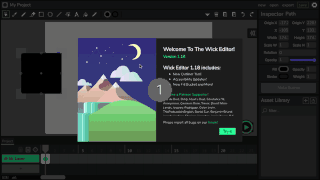
USLESS yet related text
I was working on an important project that sadly crashed (I’ll be guessing the crash was due to high amounts of clones). I tried to open the editor in a new tab and load the autosave, but the autosave seems to give me… nothing

sorry for the blurry gif
Here’s another gif:
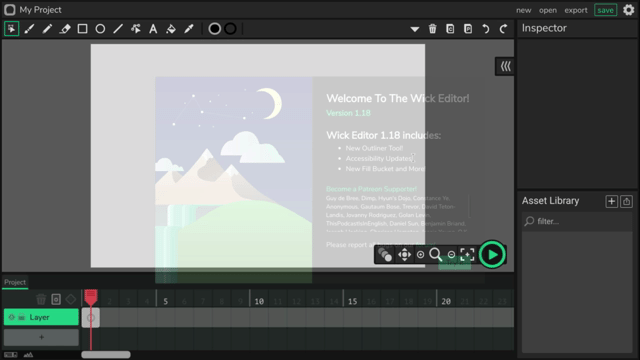
Noticed that it’s somewhat transparent?
