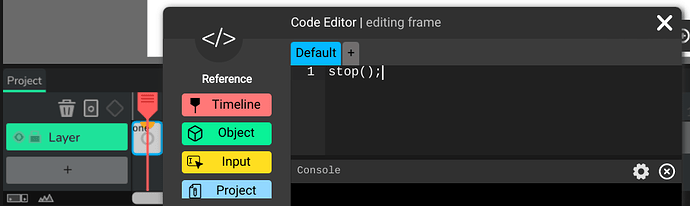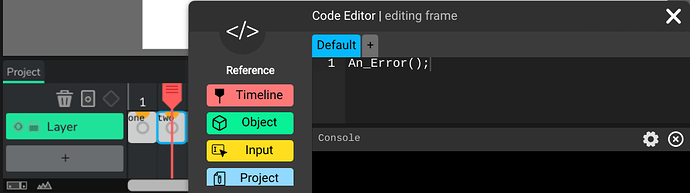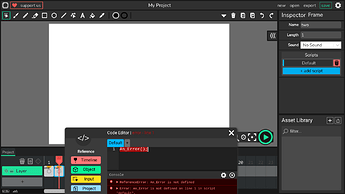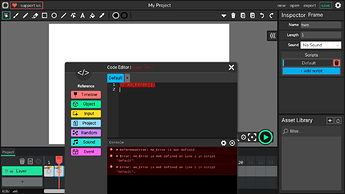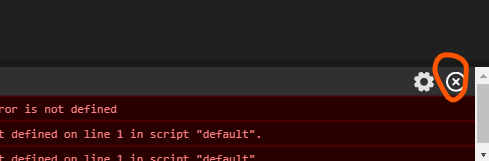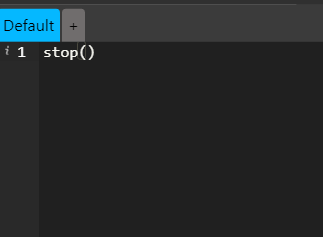Has this bug been reported already?
Yes, but it was fixed
Describe the bug
The bug is when there’s an error and the reporter doesn’t remove the red highlight from the text once the code is fixed or edited. This happens when the project plays with an error, and the error isn’t fixed, yet the project plays again without catching any errors.
To Reproduce
Steps to reproduce the bug, if you have them:
- Create two frames
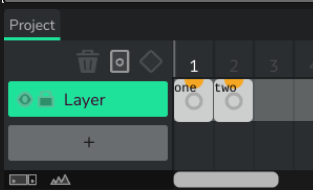
- On frame one, add this code to default script:
stop();
- On frame 2, add something that would give you an error
- Play the project starting at frame two, and expect the error report to report it
- Without changing anything, exit the script editor, and play the project from frame 1
- Expect no error, and pause the project. Open your script, and the red highlight will stay there. This is the bug, you won’t be able to remove that red highlight even if you turn the code into a comment.
Expected behavior
After playing the project, all red highlights should be removed by default.
- OS: [
e.g. Windows, MacOS, iOS, Android,Linux] - Device Type: Desktop,
Tablet, Mobile - Browser [e.g. Chrome,
Firefox, Safari, Edge]
Do you have a suggested solution to this issue?
A solution would be to have the red highlights disappear after the project is played by default the same way it’s removed when code is usually edited. I’m not a good coder when it comes to fixing a bug like this one, so I don’t have much solutions.