I can’t simply use Shift . to extend my frame and Shift C to cut if necessary. I need to click on the timeline to do it, which is a bit slow and awkward. Can someone help me?
Wick Editor actually has keyboard shortcuts
Click on a little gear on the top-right of the screen:
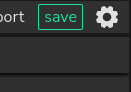
The settings will open up. Then go to Shortcuts. Scroll down a bit and click on Timeline.
these shortcuts edit the timeline
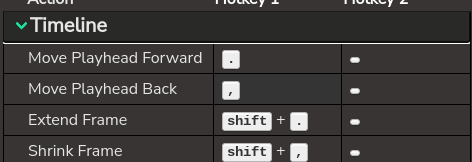
I know, but for it work I need to click the time line and then click the shotcut, and this is really slow
I don’t understand, could give me more details?
