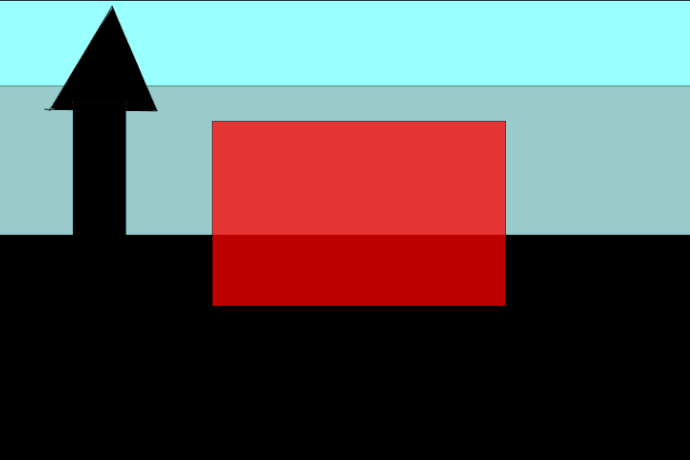henlo, i have tried to make a fake camera shake effect (fcs) but i couldn’t get it to move smoothly so i ended up making an earthquake effect. the code you add to the update script of the object you want to move is here.
this.rotation += random.integer(1,3,5,7,10);
this.rotation -= random.integer(1,3,5,7,10);
this.x += random.integer(1,3,5,7,10);
this.y -= random.integer(1,3,5,7,10);
this.x -= random.integer(1,3,5,7,10);
this.y += random.integer(1,3,5,7,10);
i know the code is garbage but thats all i can do ¯_(ツ)_/¯