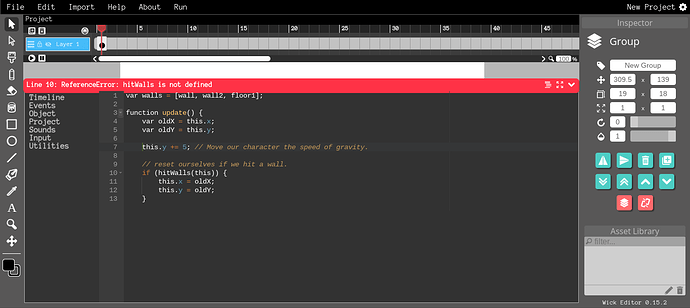Hi, I am making a platformer game. I am tying to mak my character fall off of a platform but I dont know how. Please help’
THANKS
Animator786
EDIT: If anyone knows the answer to this plz tell me the code. (my laptop doesnt let me view files on the forum.) sorry for the trouble