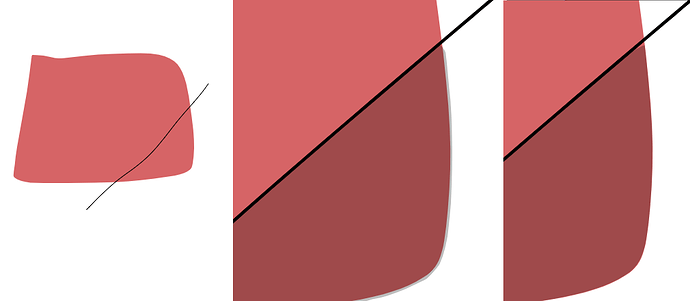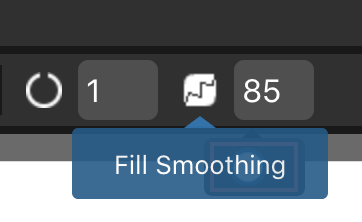This is a very subtle issue, so I can record a video of my screen if this description doesn’t make sense. Here are the steps:
First I create a big area of color.
Now I draw a pencil line across it to define an area I want to shade in.
I switch to the Fill Bucket and set the Fill color to black with low opacity.
Finally click on the big shape within the area marked off with the pencil.
If the big area of color has a Stroke then the fill works correctly. However if the big shape does not have a Stroke, only a Fill color, then the new fill bleeds a bit outside the shape being filled.