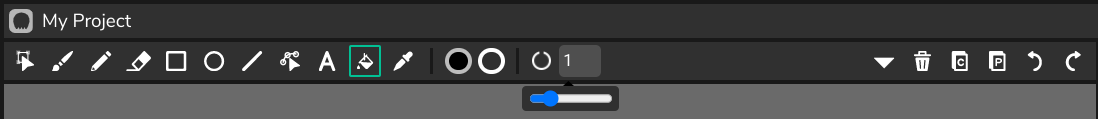My fill bucket tool keeps saying that there is a gap in the shape I made even though I checked multiple times and there were absolutely no gaps. Any ideas?
When ur using the fill bucket, you can always change the gap fill amount to avoid getting this error!
On default, the “gap fill amount” is set to one, & five should be max.
I hope this helps
Yes, thank you it works now!
1 Like
np 
hi umm my things not working i tried it
If changing the gap fill amount didn’t help, then try retracing the shape with the brush tool then use the fill bucket again, or try using the test editor if that doesn’t work either.
Good thing though is that you’re not the only one to experience issues with the fill bucket
I’m guessing the wick team knows about this bug, so it’ll hopefully be taken care of in later versions