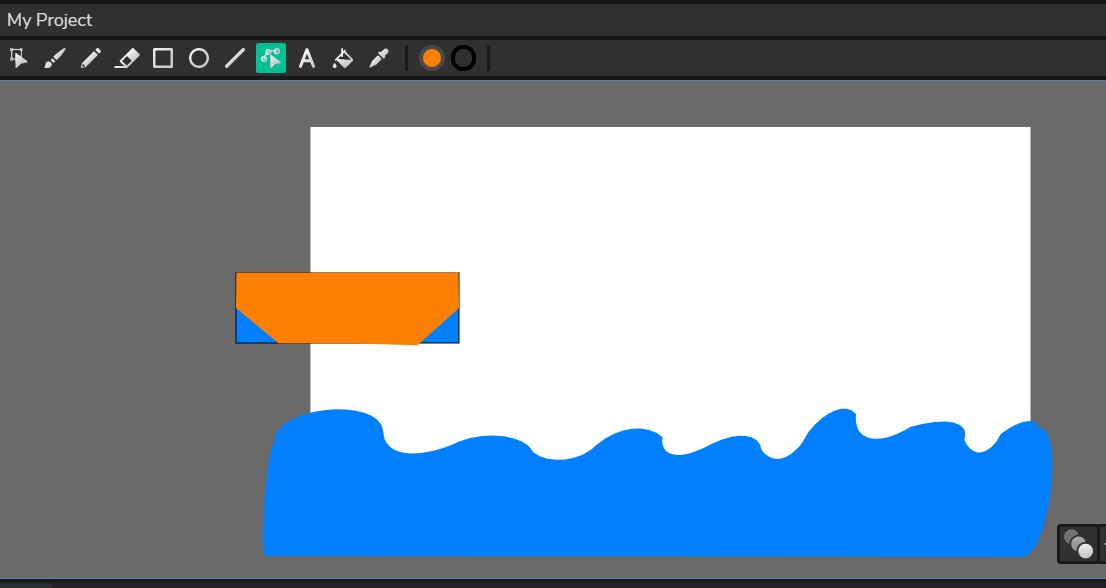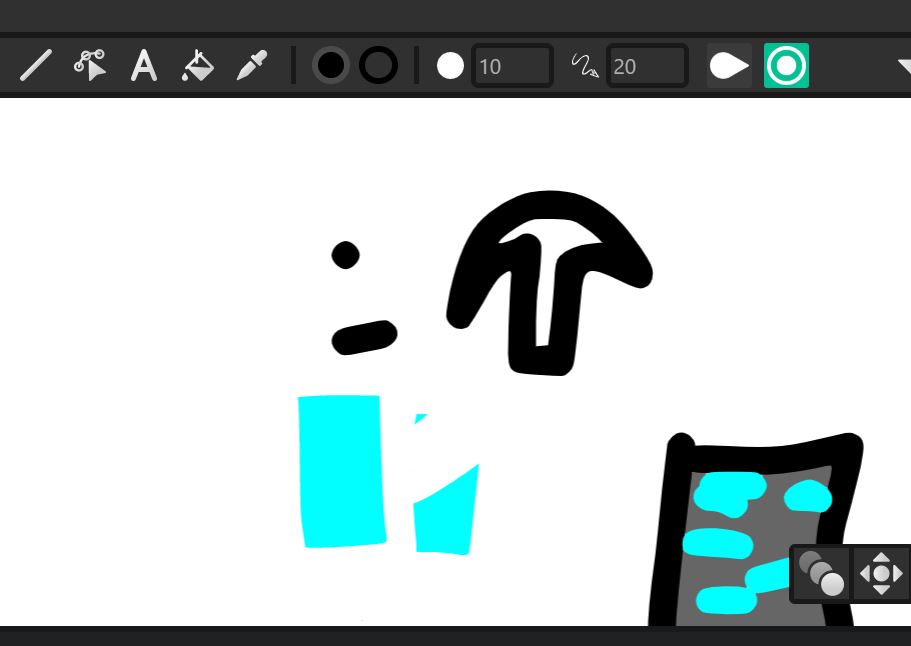Don’t know if it’s a bug or it supposes to be that way, but I
made a rectangle and wanted to repaint it. It did, but after I used the path cursor to change the shape the previous color (blue) showed up under.I just found another one. I made a shape with the line tool and after using the Fill bucket it didn’t color it correctly. That’s not the first time tho. There’s got to be an issue here.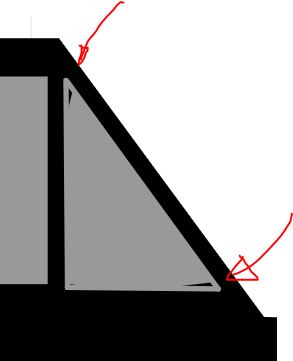
Another thing that might not be a bug, but maybe just a feature that is not well made is the filling closed objects option. Despite the fact that I have a perfectly closed new object and all other layers are locked, it still counts the background color ( from the other layer ) as part of my drawing and fills them separately. And even after coloring, every part one by one it still leaves rough gaps between the fills.
It’s really annoying and it slows the process of work a lot!!
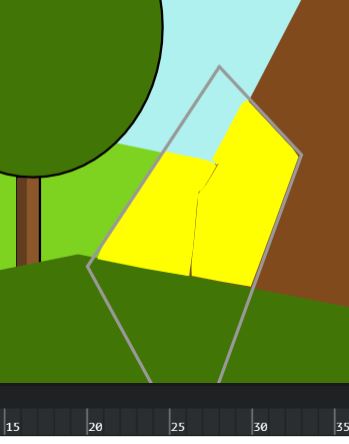
I have some similar problems, but i don’t use the fill bucket as much. I think it’s something that needs to be addressed however.
i found another one but the screen recording only has mp.4 format that i cant upload
I think it’s because you are a new member, and newer members have less privaleges in terms of uploading things. You might be able to upload to drive and share the file with us with drive.
If you’re using the current wick version (not the test build), as you’ve found the fill bucket samples all layers.
If you’re using the test version at test.wickanimator.com, it’s kinda fixed; the fill bucket is not affected by layers that are hidden, but it’s STILL affected by locked layers. I personally think it shouldn’t sample layers that are locked.
If you want to keep using the old version of wick you could make your shape into a clip, edit its timeline, and then the fill won’t be able to sample layers in the main timeline.
However, the fill option is still not working correctly.
- Whenever I use the line tool to make a shape and try to color it, gaps appear that can’t be colored anymore.
- Whenever using the fill bucket on a circle or rectangle, it bends the borderline of the object. I hope you can see it on the screenshot.
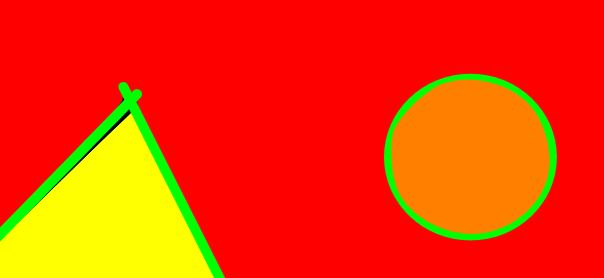
If Fill Bucket can’t do simple and common tasks like that, it’s almost useless.
The thing needs to be addressed at some point.