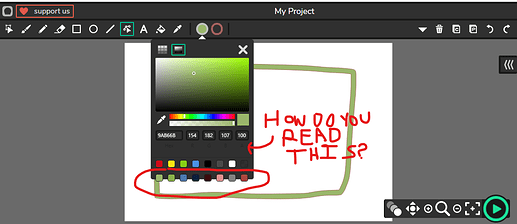Has this bug been reported already?
No
Describe the bug
Whenever I open up the fill color or stroke color, it looks like it has been cut off, and sometimes the mouse doesn’t select the color. I think this has something to do with the other cursor glitch that I reported. Weird Cursor Glitch
To Reproduce
- Go to The Wick Editor
- Draw a shape
- Click on Fill color or stroke color
- See how it is cut-off
Expected behavior
Look neater and should be easier to read
Screenshots
*Computer Information
- OS: Windows
- Device Type: Desktop
- Browser: Chrome
Do you have a suggested solution to this issue? (ex. has another program fixed this bug a certain way? Are you familiar with where in the code base someone would need to fix this issue?) You could make the gray background slightly longer to prevent colors from being cut off.
Additional context
Sometimes it also does not allow me to select the color, and I think that this has something to do with the cursor glitch (Link above).