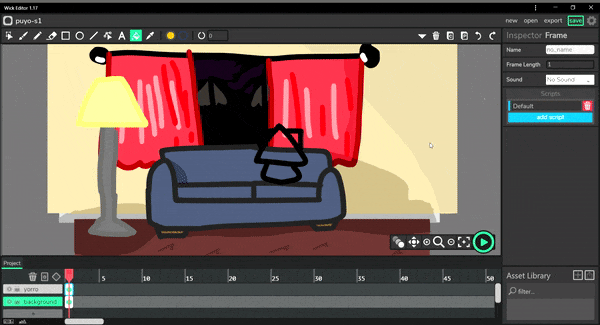
I think the gif is self-explanatory for the most part.
I have the frame in the layer I want to fill into selected. But it won’t let me fill in the shape in the layer, only in the whole image. So I try to hide/lock the background layer but it won’t let me because it thinks I’m trying to fill it in the background layer which is hidden/locked.
