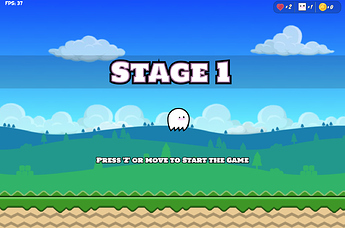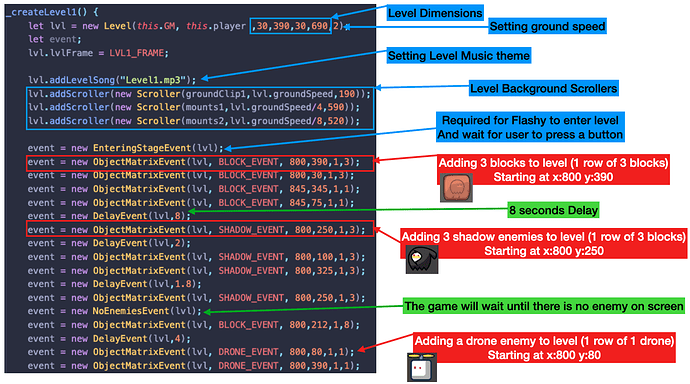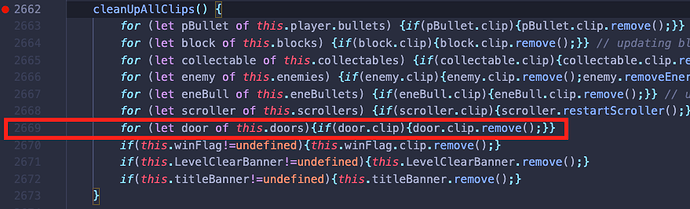The fonts should be these ones… not sure if I did something wrong when I exported the game or is your device that doesn’t have the fonts installed…
Don’t worry about the fonts. It’s probably because I tested your game on a private tab, so the font reset to default (private tabs act differently than normal ones)
it was the correct fonts for me. so it’s just Hamzah’s side. and he already explained why.
Now also on Newgrounds:
itch-io version allows fullscreen which is better
@nuggetofwisdom only on version 1.19.4
wick file:
https://drive.google.com/file/d/11zYO2u1_kVaGgb1IhUWfLGIiIIVAFQSP/view?usp=sharing
Hacking the game to start with better resources: 
Under the GameManager class, go to this line and change the following properties:
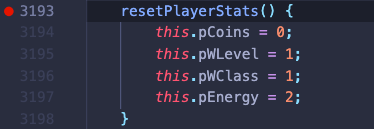
More info
pCoins: Player Coins… they go from 0 to 9999
pWLevel: Player Cannon/Card Level from 1 to 3
pWClass: Player Transformation from 1 to 6
pEnergy: Player Energy in Hearts from 0 to 9999*
I think the wick file is broken… not sure if it’s just me. (i opened a fresh file)
Oh, sorry my bad… The wick file will only work on version 1.19.4, because I’m using the object.colliders thing…
Understanding and editing the levels:
Under the Level Manager class, go to the _createLevel1 method at line 2977
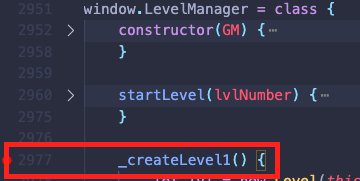
Then, add/delete/modify the following things (try with the things marked as red and green first):
If there is interest in know how the code works, please let me know… there are 3000+ lines of code, but it is not documented… since my initial intend was to not share the wick file.
I know how… with the Baron’s coinBox… right? lol
Fixed on itch.io and newgrounds. Thank you!
bro, you wrote over 3000 lines of code, WHAT??? :O
great job, this is really impressive. keep making awesome games like this. 
Thank you @BaronAWC. I know that this same game could be written with less lines, but what I did is that I wrote an entire engine for this game so this can be easily expandable. Adding content to this game is relatively easy because of that… Even adding a level editor is possible… and I think that I should work on that…
I agree with @BaronAWC. You did put a lot of effort into this game, and I’ve gotta say, your games are probably some of the best I’ve ever played!
Having 3k lines of code does make debugging really difficult, so I’m surprised how you managed to make this project this complex, and it still runs pretty well ??? You may be wearing a cowboy hat, but I have a feeling that you’re a magician 
Congratulations Jovanny
your game is so good under many aspects
Great graphics, attention to details, good music…
Overall a great game !!! 


I’d add audio setting to toggle on/off
…unfortunately a little slow on older pcs
I use visual studio code for that. It offers a left pane code inspector that makes the debug not that hard. I also use a lot of design patterns and OOP Inheritance that helps a lot.
I’ll probably add a setting screen for controllers… I could add audio settings as well.
Yeah, and I loved it!
do you have vector versions of your flashy profile picture